Kadence WP Pro Full Bundle | Original License | One Time Payment | Lifetime Updates
Effortlessly build fast & beautiful websites in minutes. Kadence WP Pro is built from the ground up for lightning-fast performance, yet filled with modern features that will make building websites fun again.
Create and customize professionally designed websites in minutes with no compromises on performance, zero limits on what you can design.
What makes Kadence WP PRO Full Bundle a great choice:
- Performance Minded - Page speed and performance of your site are a priority at Kadence. All of our products are constantly optimized for the modern web.
- Kadence Blocks Pro - Get powerful page building for WordPress. Build any layout you can dream up.
- Kadence Custom Fonts - Easily add custom fonts to your site and assign them through the theme options panel.
- Kadence Starter Templates - No code, ready-to-use starter site templates for Gutenberg and Elementor. Find a template that you love, then make it your own.
- Kadence Shop Kit - Extends WooCommerce with 15 modules that you can enable to make more effective e-commerce stores.
- Kadence Conversions - Lets you build conversion elements that can be displayed on your site as well as track the performance of those conversion.
- Pattern Hub - Host your own library of your favorite content. Browse your library and drop it into any of your websites with a click.
- Kacence ReCaptcha - Optionally adds Google’s reCAPTCHA or Cloudflare Turnstile to the WordPress comments form, to the WooCommerce Reviews form, or to login screens.
With the lifetime official license, you not only gain access to lifetime updates but also the confidence that you’re using a trusted, legitimate solution.
We don’t hand over a license key (this being an installation service) yet you will benefit from the manual installation of the plugin and original license on your website so you can get automatic updates for the product's lifetime.
Blocksy Pro | Original License | One Time Payment | Lifetime Updates
Build your next web project visually in minutes, without coding skills. Receive access to all the great features for designing the most advanced WordPress site.
Whatever you might need and then some more is available here in an accessible and intuitive package.
- Lightning Fast - Feels fast and numbers confirm that, it is ranked at the top in most speed testing tools.
- Gutenberg Ready - Built from scratch to be 100% compatible with the Gutenberg editor and blocks.
- Code Splitting - Load JavaScript behavior when you really need it using webpack’s support for dynamic imports.
- eCommerce Ready - Easily build and customize your online store in minutes and start selling like a pro.
- Translation Ready - Blocksy Pro is ready to be translated into any language and doesn’t contain hardcoded strings.
- Clean Code - Every single line of code is thoughtfully written and is open for changes and new features.
- Live Preview - Customizer changes are synced in real time in the preview window without slowing your work flow.
- Fully Responsive - Surprise your mobile users by giving them a unique experience while they navigate.
With the lifetime official license, you not only gain access to lifetime updates but also the confidence that you’re using a trusted, legitimate solution.
We don’t hand over a license key (this being an installation service) yet you will benefit from the manual installation of the plugin and original license on your website so you can get automatic updates for the product's lifetime.
Woostify Pro | Original License | One Time Payment | Lifetime Updates
Woostify is designed for the best performance and fast speed, which results in Better Conversion Rate. Built with a completely WooCommerce integration, Woostify Pro removes the conflicts between theme & plugins despite WooCommerce updates.
Woostify Pro Addon extends the theme, adding more options to help you optimize your online store:
- Multiple header styles - You can choose from various headers like a sticky header, the transparent header, etc.
- Easily customizable - A fast and lightweight theme that lets you do all. Just set up your website and start customizing each element. No extra work required.
- Modules management - Built using modular architecture, woostify pro allows you to enable only the modules that you want to use.
- Secure & stable - Developed using the latest and stable wordpress coding standards, woostify pro is totally safe and secure.
- Hooks & filters - Hooks and filters allow you to customize everything on a website to make it your own.
With the lifetime official license, you not only gain access to lifetime updates but also the confidence that you’re using a trusted, legitimate solution.
We don’t hand over a license key (this being an installation service) yet you will benefit from the manual installation of the plugin and original license on your website so you can get automatic updates for the product's lifetime.
Astra Pro Theme | Original License | One Time Payment | Lifetime Updates
Are you looking for the perfect theme to build an online store? Astra is a fast and flexible WordPress theme that offers deep integration with WooCommerce. The Astra Pro Addon is a plugin that makes the Astra theme even better by adding extra features. It offers various add-ons which can be easily activated or deactivated according to your requirements.
Thus not only will your website be fast, but you will be able to make it look exactly how you want, fast & easy:
- Prebuilt Websites - Reduce website design time by using pixel perfect ready to use website demos from our library of starter templates.
- Customize Without Code - Change the design through a range of options in the WordPress Customizer. No coding knowledge necessary!
- SuperFast Performance - Astra is made for speed. It is the most lightweight theme available in the market and offers unmatched performance.
- Extensive WooCommerce Integration - A rock-solid foundation you need to build a faster loading, high converting and best shopping experience e-commerce store, without a line of code.
- White Label - With Astra Pro you can take complete credit in building and designing a website. With the white label feature you can flaunt Astra to be your own!
With the lifetime official license, you not only gain access to lifetime updates but also the confidence that you’re using a trusted, legitimate solution.
We don’t hand over a license key (this being an installation service) yet you will benefit from the manual installation of the plugin and original license on your website so you can get automatic updates for the product's lifetime.
Divi Builder | Original License | One Time Payment | Lifetime Updates
Divi Page Builder takes Wordpress to a whole new level with its incredibly advanced visual builder technology. Divi is a modern no-code visual drag-and-drop website builder for WordPress.
With Divi, you can build stunning websites from the ground up without touching a single line of code.
Why go for Divi Page Builder:
-
Full Theme Building Support - If you are starting from scratch, Divi empowers you to craft a tailor-made theme using its extensive design elements.
-
Expansive Set of Content Elements - Divi page builder is supported with dozens of content elements. You can find 50+ elements (AKA modules) in Divi default.
-
Complete Design Control Over Everything - the Divi website builder lets you drag and drop content around and arrange it how you like.
-
Speed and Performance - Divi includes built-in settings to make your website faster.
With the lifetime official license, you not only gain access to lifetime updates but also the confidence that you’re using a trusted, legitimate solution.
We don’t hand over a license key (this being an installation service) yet you will benefit from the manual installation of the plugin and original license on your website so you can get automatic updates for the product's lifetime.
Elementor Pro with Original License Activation | One-Time Payment and Lifetime Updates
Elementor Pro is a dynamic website builder that empowers you to create beautiful, professional websites without any coding knowledge. With its intuitive drag-and-drop interface, you can effortlessly move elements around the page, customize text and images, add new sections or blocks, and more.
Elementor Pro’s extensive library of widgets allows you to enhance your site with additional features like sliders, Google Maps, contact forms, and much more with just a few clicks.
Why choose Elementor Pro:
- Drag & Drop Editor: Drag and drop any widget onto your canvas. Build Intuitively with pixel-perfect design without writing a single line of code.
- Responsive Editing: Adjust your website’s style and layout for every screen. Including desktop, mobile, tablet, and more.
- Live Editing: Build and customize every part of your website visually and watch your website come to life.
- 100+ Widgets: Choose from a growing selection of widgets to meet your every need in design, layout, animations, marketing, ecommerce and more.
- Theme Builder: Design and manage the entire framework and parts of your website with maximum control from a single place.
- Global Editing: Ensure consistency across your website using global settings for fonts, colors, and widgets.
With the lifetime official license, you not only gain access to lifetime updates but also the confidence that you’re using a trusted, legitimate solution.
We don’t hand over a license key (this being an installation service) yet you will benefit from the manual installation of the plugin and original license on your website so you can get automatic updates for the product's lifetime.
Oxygen Builder Ultimate | Original License | One Time Payment | Lifetime Updates
- WooCommerce Integration - With over 20 highly configurable WooCommerce elements, there is no limit to what you can create
- Gutenberg Block Builder - Just like designing a page, anything you design in Oxygen can be used as a Gutenberg block.
- Simplified Client UI - Edit Mode reduces the Oxygen UI to only the most basic required features for content editors.
- Composite Elements - A Powerful Library of Customizable, Pre-Built Elements
With the lifetime official license, you not only gain access to lifetime updates but also the confidence that you’re using a trusted, legitimate solution.
We don’t hand over a license key (this being an installation service) yet you will benefit from the manual installation of the plugin and original license on your website so you can get automatic updates for the product's lifetime.
Bricks Builder | Original License | One Time Payment | Lifetime Updates
Meet Bricks. An innovative, community-driven, visual site builder for WordPress. Empowering you to design unique, performant, and scalable websites. Code-free.
Discover unparalleled customization, maintainability, accessibility and flexibility with features designed to elevate your WordPress site's performance and user experience. Easily create stunning pages with drag & drop, visual spacing, and nestable elements. Craft your website from header to footer and everything in between.
Here are some of the great features of Bricks:
- Menu builder - Build accessible, bespoke menus to improve navigation. Enhance user experience with dynamic Mega Menus, mobile-optimized options, and seamless WordPress integration.
- Responsive design - Create pixel-perfect sites for every device with Bricks' unlimited custom breakpoints. The only builder with desktop & mobile-first approach. View & make changes on any breakpoint directly in the builder.
- WooCommerce builder - Craft your entire WooCommerce stores visually. Design all shop, single product, archive, cart, checkout, and account pages with Bricks. Enhance user experience and boost sales with seamless design integration.
- Query loop builder - The Query Loop Builder lets you visually query your database. You can write your own PHP query, too. Enhance user experience with load more buttons, infinite scroll, AJAX pagination & loading animations.
With the lifetime official license, you not only gain access to lifetime updates but also the confidence that you’re using a trusted, legitimate solution.
We don’t hand over a license key (this being an installation service) yet you will benefit from the manual installation of the plugin and original license on your website so you can get automatic updates for the product's lifetime.
Imagify Pro (Infinite) Image Optimiser | Original License | One Time Payment | Lifetime Updates
Imagify Pro (Infinite) is a WordPress plugin designed to optimize images on your website, thereby reducing their size and improving your site’s performance.
With Imagify Infinite Lifetime, you receive:
- Automatic Image Optimization - Imagify Pro automatically optimizes all of the images on your website, ensuring that they are compressed and resized for optimal performance.
- Bulk Optimization - Imagify Pro allows users to optimize all of their images at once, saving time and effort.
- Multiple Compression Levels - Imagify Pro offers three levels of compression for users to choose from, depending on their specific needs and preferences.
- WebP/ Avif Conversion - Imagify Pro can convert your images to the WebP or Avif formats, which is known for their small file size and high quality.
With the lifetime official license, you not only gain access to lifetime updates but also the confidence that you’re using a trusted, legitimate solution.
We don’t hand over a license key (this being an installation service) yet you will benefit from the manual installation of the plugin and original license on your website so you can get automatic updates for the product's lifetime.
Advanced Database Cleaner Pro Plugin | Original License | One Time Payment | Lifetime Updates
Speed up your website by cleaning up your database with Advanced Database Cleaner Pro.
The Pro version of Advanced Database Cleaner will help you remove all those leftovers remaining after deleting a plugin/theme from your WordPress website and perform a deep database clean up and optimization:
- Clean up Posts Table - Delete old revisions of posts and pages, delete old auto drafts & delete trash posts.
- Reduce DB size - By deleting unused/orphaned items, you will save space in your database and make quicker backups since the file of your backup will be smaller
- Detect & delete orphaned tables - You may have orphaned tables that were created by plugins/themes you are not using anymore. Clean up orphaned tables will increase performance
- Detect & delete orphaned cron jobs - After you uninstall a plugin/theme, some of its cron tasks may still be active making WordPress calling unknown functions.
- Clean up Expired Transients - Expired transients are temporary options that should not exist in your database since they are expired
With the lifetime official license, you not only gain access to lifetime updates but also the confidence that you’re using a trusted, legitimate solution.
We don’t hand over a license key (this being an installation service) yet you will benefit from the manual installation of the plugin and original license on your website so you can get automatic updates for the product's lifetime.
Perfmatters Lifetime | Original License | One Time Payment | Lifetime Updates
Slow WordPress sites have higher bounce rates and fewer conversions. Perfmatters is a WordPress plugin designed to help improve the performance of your website by optimizing various aspects of its functionality.
Perfmatters includes options that provide immediate benefits to your website:
- Script Manager - Perfmatters allows you to easily disable or defer unnecessary scripts and styles that can slow down your website, such as Google Fonts or social sharing buttons.
- Lazy Loading - Perfmatters includes lazy loading functionality for images and iframes, improving page load times by only loading images and iframes as they are needed.
- Database Optimization - Perfmatters includes a database optimization feature that allows you to clean up unnecessary data from your WordPress database, such as post revisions, spam comments, and trashed content.
-
Heartbeat Control - The WordPress Heartbeat API can cause server performance issues, especially on sites with a lot of logged-in users. Perfmatters allows you to disable or control the frequency of the Heartbeat API to improve site performance.
With the lifetime official license, you not only gain access to lifetime updates but also the confidence that you’re using a trusted, legitimate solution.
We don’t hand over a license key (this being an installation service) yet you will benefit from the manual installation of the plugin and original license on your website so you can get automatic updates for the product's lifetime.
WP Rocket Lifetime | Original License | One Time Payment | Lifetime Updates
WordPress experts recommend WP Rocket as the best WordPress caching plugin to achieve incredible speed results and optimize your website for the Core Web Vitals. To make your website blazing fast, WP Rocket includes options that provide immediate benefits to your website.
These options apply 80% of web performance best practices, so you will benefit from better loading times right away:
- Page Caching - Caching makes your site load ultra-fast: the real key to boost your SEO and increase conversions.
- GZIP Compression - Compress web pages on the server and decompress them in the browser. The size of your files decreases and your visitors get your content quicker.
- Cache Preloading - WP Rocket automatically preloads the cache every time you make some changes on your web pages.
- eCommerce Optimization - Your eCommerce will run fast and smoothly: WP Rocket excludes sensitive pages from the cache. No interference in the purchasing process.
- Browser Caching - Store the frequently accessed resources of your site (images, JS, CSS) in the local memory of the navigation device.
- Excellent Compatibility - Enjoy peace of mind: WP Rocket is compatible with the most popular themes and plugins.
With the lifetime official license, you not only gain access to lifetime updates but also the confidence that you’re using a trusted, legitimate solution.
We don’t hand over a license key (this being an installation service) yet you will benefit from the manual installation of the plugin and original license on your website so you can get automatic updates for the product's lifetime.
All-in-One WP Migration Premium Add-ons Bundle | Original License | One Time Payment | Lifetime Updates
All-in-One WP Migration Plugin Bundle is a Quick, easy, and reliable migration plugin for WordPress
What makes All-in-One WP Migration Premium Add-ons Bundle a great choice for Backup and Migration:
- One-click Transfer - Stop switching between countless tools to get the job done. Simply click 'Export' to get started!
- Secure & Reliable - Built with the highest safety standards and continually updated so your security is never out-of-date.
- Fast Personal Support - Running into a problem? Just let us know and we'll quickly reply with the exact info you need. We're here for you.
- Plenty of Integrations - Built-in integration with over 14 cloud storage provides, including Google Drive.
- High Customer Rating - Our customers give us a score of 4.5/5. And for that, we give our customers a 5/5! You are the best.
- We Speak Your Language - Use plugin in your own language, including Japanese.
Add-ons included in the bundle:
- Unlimited Extension - Increase the WordPress Upload Limit
- URL Extension - Import from a URL
- Multisite Extension
- Google Drive Extension
- Dropbox Extension
- FTP Extension
- Amazon S3 Extension
- OneDrive Extension
- Box Extension
With the lifetime official license, you not only gain access to lifetime updates but also the confidence that you’re using a trusted, legitimate solution.
We don’t hand over a license key (this being an installation service) yet you will benefit from the manual installation of the plugin and original license on your website so you can get automatic updates for the product's lifetime.
WP Security Ninja | Original License | One Time Payment | Lifetime Updates
WP Security Ninja steps in as your silent guardian. With its hassle-free setup and comprehensive coverage, you can focus on what truly matters - your business. Security Ninja isn't just a plugin; it's peace of mind. Easy to use, yet powerful enough to protect your WordPress site from the shadows. With WP Security Ninja, securing your site has never been easier.
Features of WP Security Ninja:
- Firewall - Blocks dangerous and suspicious visitors automatically for you.
- Malware Scan - Scans your website to check for any malicious code infecting your website.
- Auto Fix Problems - No time to manually fix every issue the security test identified? Fix over 30 issues with just one click.
- Change login URL - Make it more difficult for the scripts to find and attempt to log in to your website.
- Events Logger - Monitor, track and log more than 50 events on the site in great detail. From user actions, to post edits and widget changes - Events Logger follows everything.
With the lifetime official license, you not only gain access to lifetime updates but also the confidence that you’re using a trusted, legitimate solution.
We don’t hand over a license key (this being an installation service) yet you will benefit from the manual installation of the plugin and original license on your website so you can get automatic updates for the product's lifetime.
Hide My WP Ghost PRO | Original License | One Time Payment | Lifetime Updates
Hide My WP Ghost Pro is a WordPress security plugin that allows you to hide the fact that your website is built on WordPress, making it more difficult for hackers to target your website.
The plugin adds filters and security layers to prevent Script and SQL Injection, Brute Force attacks, XML-RPC attacks, and more.
Why You Should Buy Hide My WP Ghost PRO:
- Obfuscation: Hide My WP Ghost Pro obfuscates the WordPress structure and files, making it difficult for attackers to identify your website as a WordPress site.
- Firewall: Hide My WP Ghost Pro includes a firewall that protects your website against attacks and blocks malicious requests.
- Brute Force Protection: Hide My WP Ghost Pro includes brute force protection, which blocks repeated login attempts and protects your website against password guessing attacks.
- Customization: Hide My WP Ghost Pro allows you to customize the plugin’s settings to fit your specific needs, including options for custom paths, firewall rules, and more.
With the lifetime official license, you not only gain access to lifetime updates but also the confidence that you’re using a trusted, legitimate solution.
We don’t hand over a license key (this being an installation service) yet you will benefit from the manual installation of the plugin and original license on your website so you can get automatic updates for the product's lifetime.
All-in-One WP Migration Premium – Unlimited Extension Add-on | Original License | One Time Payment | Lifetime Updates
The All-in-One WP Migration plugin is designed to be user-friendly and efficient, making it easy for users to backup and migrate WordPress sites with confidence.
The All-in-One WP Migration Premium lets you make quick, easy, and reliable migrations even for large WordPress Sites.
What makes All-in-One WP Migration Premium a great choice for Backup and Migration:
- One-click Transfer - Stop switching between countless tools to get the job done. Simply click 'Export' to get started!
- Secure & Reliable - Built with the highest safety standards and continually updated so your security is never out-of-date.
- Fast Personal Support - Running into a problem? Just let us know and we'll quickly reply with the exact info you need. We're here for you.
- Plenty of Integrations - Built-in integration with over 14 cloud storage provides, including Google Drive.
- High Customer Rating - Our customers give us a score of 4.5/5. And for that, we give our customers a 5/5! You are the best.
- We Speak Your Language - Use plugin in your own language, including Japanese.
With the lifetime official license, you not only gain access to lifetime updates but also the confidence that you’re using a trusted, legitimate solution.
We don’t hand over a license key (this being an installation service) yet you will benefit from the manual installation of the plugin and original license on your website so you can get automatic updates for the product's lifetime.


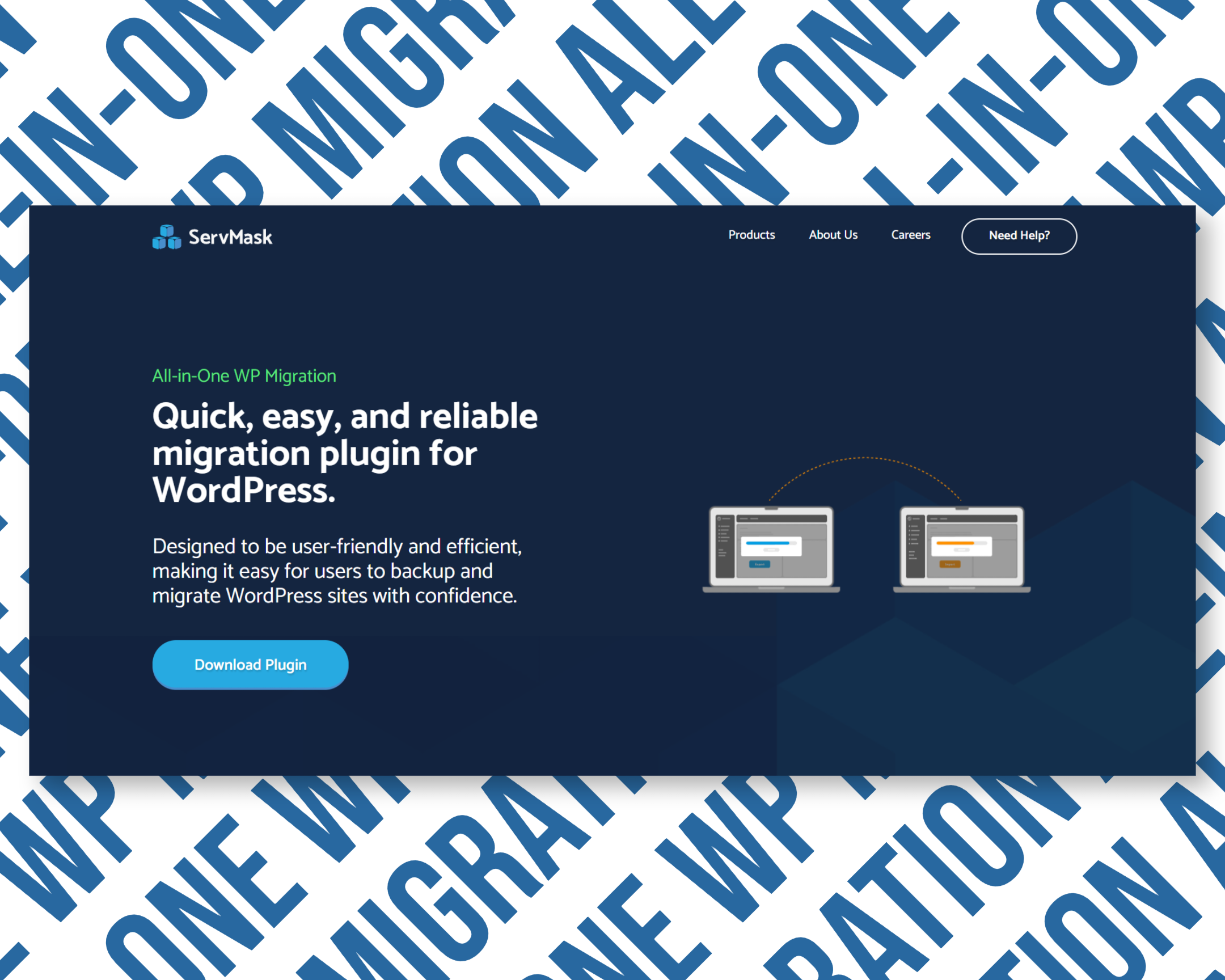











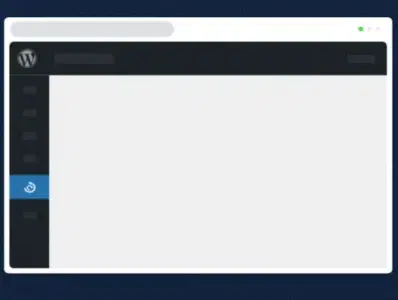
Be the first to review “All-in-One WP Migration Premium Add-ons Bundle | Original License | One Time Payment | Lifetime Updates”