Kadence WP Pro Full Bundle | Original License | One Time Payment | Lifetime Updates
Effortlessly build fast & beautiful websites in minutes. Kadence WP Pro is built from the ground up for lightning-fast performance, yet filled with modern features that will make building websites fun again.
Create and customize professionally designed websites in minutes with no compromises on performance, zero limits on what you can design.
What's included in the Kadence WP PRO Full Bundle:
- Kadence Blocks Pro - Get powerful page building for WordPress. Build any layout you can dream up.
- Kadence Custom Fonts - Easily add custom fonts to your site and assign them through the theme options panel.
- Kadence Starter Templates - No code, ready-to-use starter site templates for Gutenberg and Elementor. Find a template that you love, then make it your own.
- Kadence Shop Kit - Extends WooCommerce with 15 modules that you can enable to make more effective e-commerce stores.
- Kadence Conversions - Lets you build conversion elements that can be displayed on your site as well as track the performance of those conversion.
- Pattern Hub - Host your own library of your favorite content. Browse your library and drop it into any of your websites with a click.
- Kacence ReCaptcha - Optionally adds Google’s reCAPTCHA or Cloudflare Turnstile to the WordPress comments form, to the WooCommerce Reviews form, or to login screens.
With the lifetime official license, you not only gain access to lifetime updates but also the confidence that you’re using a trusted, legitimate solution.
We don’t hand over a license key (this being an installation service) yet you will benefit from the manual installation of the plugin and original license on your website so you can get automatic updates for the product's lifetime.
Blocksy Pro | Original License | One Time Payment | Lifetime Updates
Build your next web project visually in minutes, without coding skills. Receive access to all the great features for designing the most advanced WordPress site.
Whatever you might need and then some more is available here in an accessible and intuitive package.
- Lightning Fast - Feels fast and numbers confirm that, it is ranked at the top in most speed testing tools.
- Gutenberg Ready - Built from scratch to be 100% compatible with the Gutenberg editor and blocks.
- Code Splitting - Load JavaScript behavior when you really need it using webpack’s support for dynamic imports.
- eCommerce Ready - Easily build and customize your online store in minutes and start selling like a pro.
- Translation Ready - Blocksy Pro is ready to be translated into any language and doesn’t contain hardcoded strings.
- Clean Code - Every single line of code is thoughtfully written and is open for changes and new features.
- Live Preview - Customizer changes are synced in real time in the preview window without slowing your work flow.
- Fully Responsive - Surprise your mobile users by giving them a unique experience while they navigate.
With the lifetime official license, you not only gain access to lifetime updates but also the confidence that you’re using a trusted, legitimate solution.
We don’t hand over a license key (this being an installation service) yet you will benefit from the manual installation of the plugin and original license on your website so you can get automatic updates for the product's lifetime.
Woostify Pro | Original License | One Time Payment | Lifetime Updates
Woostify is designed for the best performance and fast speed, which results in Better Conversion Rate. Built with a completely WooCommerce integration, Woostify Pro removes the conflicts between theme & plugins despite WooCommerce updates.
Woostify Pro Addon extends the theme, adding more options to help you optimize your online store:
- Multiple header styles - You can choose from various headers like a sticky header, the transparent header, etc.
- Easily customizable - A fast and lightweight theme that lets you do all. Just set up your website and start customizing each element. No extra work required.
- Modules management - Built using modular architecture, woostify pro allows you to enable only the modules that you want to use.
- Secure & stable - Developed using the latest and stable wordpress coding standards, woostify pro is totally safe and secure.
- Hooks & filters - Hooks and filters allow you to customize everything on a website to make it your own.
With the lifetime official license, you not only gain access to lifetime updates but also the confidence that you’re using a trusted, legitimate solution.
We don’t hand over a license key (this being an installation service) yet you will benefit from the manual installation of the plugin and original license on your website so you can get automatic updates for the product's lifetime.
Neve Theme Pro | Original License | One Time Payment | Lifetime Updates
Experience lightning-fast performance with Neve: ideal for blogs, e-commerce, and small businesses, with optimized responsiveness and SEO. Neve’s mobile-first approach and compatibility with popular page-builders makes website building accessible for everyone.
Neve Pro is a WordPress Theme for the Long-Standing Business:
- Fast and lightweight
- Flexible and easy to use
- Easy setup and sleek designs
- Reliable updates and Quality code
- Otter Blocks Pro (optional)
- Sparks for WooCommerce (optional)
With the lifetime official license, you not only gain access to lifetime updates but also the confidence that you’re using a trusted, legitimate solution.
We don’t hand over a license key (this being an installation service) yet you will benefit from the manual installation of the plugin and original license on your website so you can get automatic updates for the product's lifetime.
GreenShift All In One with Original License | One Time Payment for Lifetime Updates
Greenshift is a cutting-edge WordPress plugin designed to revolutionize your website building experience. With a comprehensive all-in-one pricing model, Greenshift offers unmatched value by bundling powerful features and tools to create stunning, dynamic, and high-performance websites with ease.
With Greenshift All-In-One you gain access to the full suite of Greenshift's features and tools with a single, straightforward pricing plan. No hidden costs or add-ons—just everything you need in one package.
Key Features of GreenShift All in One:
- Page Builder and Animation Builder: Create beautiful elements and animations directly on the page with Greenshift's intuitive page builder and animation builder. Leverage the built-in animation framework with lightweight CSS transitions and the high-performance GSAP animation library to create complex animations effortlessly.
- Extremely Fast - No Dependencies: Utilizing unique conditional asset loading, Greenshift ensures that only the necessary styles and scripts are loaded, resulting in lightning-fast load times. Moreover, GreenShift doesn't load any unnecessary files, ensuring optimal performance without global files, jQuery, fonts, or icon libraries.
- Full Site Editing Support: Customize everything directly on the page without any coding knowledge, thanks to Greenshift's full support for Full Site Editing.
- Over 50 Complete Blocks: Quickly build websites with a wide range of blocks, design options, ready-made templates, animations, style presets, and more.
Advanced Design Options: Customize colors, typography, and other design elements with one click, using local or global presets to create custom styles.
With the lifetime official license, you not only gain access to lifetime updates but also the confidence that you’re using a trusted, legitimate solution.
We don’t hand over a license key (this being an installation service) yet you will benefit from the manual installation of the plugin and original license on your website so you can get automatic updates for the product's lifetime.
Bricks Builder | Original License | One Time Payment | Lifetime Updates
Meet Bricks. An innovative, community-driven, visual site builder for WordPress. Empowering you to design unique, performant, and scalable websites. Code-free.
Discover unparalleled customization, maintainability, accessibility and flexibility with features designed to elevate your WordPress site's performance and user experience. Easily create stunning pages with drag & drop, visual spacing, and nestable elements. Craft your website from header to footer and everything in between.
Here are some of the great features of Bricks:
- Menu builder - Build accessible, bespoke menus to improve navigation. Enhance user experience with dynamic Mega Menus, mobile-optimized options, and seamless WordPress integration.
- Responsive design - Create pixel-perfect sites for every device with Bricks' unlimited custom breakpoints. The only builder with desktop & mobile-first approach. View & make changes on any breakpoint directly in the builder.
- WooCommerce builder - Craft your entire WooCommerce stores visually. Design all shop, single product, archive, cart, checkout, and account pages with Bricks. Enhance user experience and boost sales with seamless design integration.
- Query loop builder - The Query Loop Builder lets you visually query your database. You can write your own PHP query, too. Enhance user experience with load more buttons, infinite scroll, AJAX pagination & loading animations.
With the lifetime official license, you not only gain access to lifetime updates but also the confidence that you’re using a trusted, legitimate solution.
We don’t hand over a license key (this being an installation service) yet you will benefit from the manual installation of the plugin and original license on your website so you can get automatic updates for the product's lifetime.
Divi Builder | Original License | One Time Payment | Lifetime Updates
Divi Page Builder takes Wordpress to a whole new level with its incredibly advanced visual builder technology. Divi is a modern no-code visual drag-and-drop website builder for WordPress.
With Divi, you can build stunning websites from the ground up without touching a single line of code.
Why go for Divi Page Builder:
Full Theme Building Support - If you are starting from scratch, Divi empowers you to craft a tailor-made theme using its extensive design elements.
Expansive Set of Content Elements - Divi page builder is supported with dozens of content elements. You can find 50+ elements (AKA modules) in Divi default.
Complete Design Control Over Everything - the Divi website builder lets you drag and drop content around and arrange it how you like.
Speed and Performance - Divi includes built-in settings to make your website faster.
With the lifetime official license, you not only gain access to lifetime updates but also the confidence that you’re using a trusted, legitimate solution.
We don’t hand over a license key (this being an installation service) yet you will benefit from the manual installation of the plugin and original license on your website so you can get automatic updates for the product's lifetime.
Elementor Pro with Original License Activation | One-Time Payment and Lifetime Updates
Elementor Pro Page Builder Plugin is a dynamic website builder that empowers you to create beautiful, professional websites without any coding knowledge. With its intuitive drag-and-drop interface, you can effortlessly move elements around the page, customize text and images, add new sections or blocks, and more.
Elementor Pro’s extensive library of widgets allows you to enhance your site with additional features like sliders, Google Maps, contact forms, and much more with just a few clicks.
With this purchase you receive all Elementor Pro Advanced Solo/ Agency features, including:
- 86 Pro Widgets - Access a wide range of professional widgets to enhance your site's design and functionality.
- Theme Builder - Create custom themes and layouts with a drag-and-drop interface.
- Dynamic Content - Display content that changes based on user interactions or other conditions.
- Form Builder - Easily create and manage forms for user submissions.
- Popup Builder - Design and implement engaging popups to capture leads or promote offers.
- Custom Code & CSS - Add custom code and CSS to further customize your site.
- Ecommerce Features - Integrate and manage eCommerce functionalities seamlessly.
Collaborative Notes - Work with team members by adding notes and comments directly within the editor.
With the lifetime official license, you not only gain access to lifetime updates but also the confidence that you’re using a trusted, legitimate solution.
We don’t hand over a license key (this being an installation service) yet you will benefit from the manual installation of the plugin and original license on your website so you can get automatic updates for the product's lifetime.
EWWW Image Optimiser | Original License | One Time Payment | Lifetime Updates
EWWW Image Optimizer gives you all the tools you need to help you speed up your site and keep your visitors coming back for more!
EWWW Image Optimizer offers Best Quality Compression API: Automatically compress new uploads, save storage space with the best compression/quality ratios and control which resizes to generate/optimize.
Don’t let slow images stand in the way:
- Fast delivery - Fully automated one-click solution: auto-scale, auto-WebP, Auto-compress. Deliver optimized images to your visitors without altering the originals.
- Best Quality - Reduce server usage by automatically compressing new uploads and save storage space with the best compression/quality ratios.
- Fast Performance - Page caching for faster site response times. Defer JS/CSS assets for a better user experience.
With the lifetime official license, you not only gain access to lifetime updates but also the confidence that you’re using a trusted, legitimate solution.
We don’t hand over a license key (this being an installation service) yet you will benefit from the manual installation of the plugin and original license on your website so you can get automatic updates for the product's lifetime.
WP Rocket Lifetime | Original License | One Time Payment | Lifetime Updates
WordPress experts recommend WP Rocket as the best WordPress caching plugin to achieve incredible speed results and optimize your website for the Core Web Vitals. To make your website blazing fast, WP Rocket includes options that provide immediate benefits to your website.
These options apply 80% of web performance best practices, so you will benefit from better loading times right away:
- Page Caching - Caching makes your site load ultra-fast: the real key to boost your SEO and increase conversions.
- GZIP Compression - Compress web pages on the server and decompress them in the browser. The size of your files decreases and your visitors get your content quicker.
- Cache Preloading - WP Rocket automatically preloads the cache every time you make some changes on your web pages.
- eCommerce Optimization - Your eCommerce will run fast and smoothly: WP Rocket excludes sensitive pages from the cache. No interference in the purchasing process.
- Browser Caching - Store the frequently accessed resources of your site (images, JS, CSS) in the local memory of the navigation device.
- Excellent Compatibility - Enjoy peace of mind: WP Rocket is compatible with the most popular themes and plugins.
With the lifetime official license, you not only gain access to lifetime updates but also the confidence that you’re using a trusted, legitimate solution.
We don’t hand over a license key (this being an installation service) yet you will benefit from the manual installation of the plugin and original license on your website so you can get automatic updates for the product's lifetime.
BerqWP Business | Lifetime Deal | Original License Key | One Time Payment
BerqWP is the ultimate solution for WordPress website owners looking to enhance their site's speed and performance. This powerful plugin automatically optimizes your website's PageSpeed score for both mobile and desktop, improving Core Web Vitals and user experience with just a few clicks.
BerqWP combines all premium optimization plugins into one; perfect for non-techies, BerqWP ensures your website is optimized without the hassle of complicated settings or configurations.
Why people love BerqWP:
- Cache Warmup - Stay ahead of the game with the Cache Warmup feature, automatically preparing and priming your website's cache, ensuring instant access to content for your visitors, even during traffic spikes.
- LazyLoad Images - BerqWP's smart lazy loading implementation significantly reduces initial page load times, helping you improve Core Web Vitals metrics and keeping your audience engaged by delivering content on-demand.
- Assets Preloading - Preload the LCP element and scan your website using Google PageSpeed to identify the LCP element. This also fixes the LCP error in the Search Console.
Global CDN - Deliver static files like images, CSS, JavaScript and fonts instantly with 300 global PoPs.
With the lifetime official license, you not only gain access to lifetime updates but also the confidence that you’re using a trusted, legitimate solution.
We don’t hand over a license key (this being an installation service) yet you will benefit from the manual installation of the plugin and original license on your website so you can get automatic updates for the product's lifetime.
SEOPress PRO Lifetime | Original License | One Time Payment | Lifetime Updates
SEOPress Pro is a popular WordPress SEO plugin that helps website owners optimize their website for search engines.
SEOPress PRO is the most affordable premium WordPress SEO plugin on the market.
Why you should buy SEOPress Pro:
- On-Page Optimization: SEOPress Pro provides a range of on-page optimization features, such as meta tags, sitemaps, and schema markup, to help search engines understand the content and structure of your website.
- Content Analysis: SEOPress Pro includes a content analysis tool that helps you optimize your content for target keywords, with recommendations for improving readability, keyword density, and more.
- WooCommerce Integration: SEOPress Pro includes integration with WooCommerce, allowing you to optimize your product pages and categories for search engines.
- Advanced Analytics: SEOPress Pro includes advanced analytics features, such as Google Analytics integration and support for custom tracking codes, to help you monitor your website’s performance and make data-driven decisions.
- Import/Export: SEOPress Pro includes import/export functionality, making it easy to transfer settings and data between different WordPress installations.
With the lifetime official license, you not only gain access to lifetime updates but also the confidence that you’re using a trusted, legitimate solution.
We don’t hand over a license key (this being an installation service) yet you will benefit from the manual installation of the plugin and original license on your website so you can get automatic updates for the product's lifetime.
All-in-One WP Migration Premium – Unlimited Extension Add-on | Original License | One Time Payment | Lifetime Updates
The All-in-One WP Migration plugin is designed to be user-friendly and efficient, making it easy for users to backup and migrate WordPress sites with confidence.
The All-in-One WP Migration Premium lets you make quick, easy, and reliable migrations even for large WordPress Sites.
What makes All-in-One WP Migration Premium a great choice for Backup and Migration:
- One-click Transfer - Stop switching between countless tools to get the job done. Simply click 'Export' to get started!
- Secure & Reliable - Built with the highest safety standards and continually updated so your security is never out-of-date.
- Fast Personal Support - Running into a problem? Just let us know and we'll quickly reply with the exact info you need. We're here for you.
- High Customer Rating - Our customers give us a score of 4.5/5. And for that, we give our customers a 5/5! You are the best.
- We Speak Your Language - Use plugin in your own language, including Japanese.
With the lifetime official license, you not only gain access to lifetime updates but also the confidence that you’re using a trusted, legitimate solution.
We don’t hand over a license key (this being an installation service) yet you will benefit from the manual installation of the plugin and original license on your website so you can get automatic updates for the product's lifetime.
All-in-One WP Migration – GDrive Extension | Original License | One Time Payment | Lifetime Updates
The Google Drive Extension by ServMask is a powerful add-on designed to seamlessly integrate with the All-in-One WP Migration Plugin. This extension allows you to effortlessly export and import your WordPress website directly to and from your Google Drive account.
What makes All-in-One WP Migration Premium Add-ons Bundle a great choice for Backup and Migration:
- Easy Export and Import: Directly export and import your website to and from Google Drive, making site migration and backups simple and efficient.
- Backup Scheduler: Schedule automated backups with options for hourly, daily, and weekly backups, ensuring your website is always up-to-date.
- Customizable Settings: Customize backup settings, including specifying the backup folder, time range, and notification preferences.
- Unlimited Use: Use the extension on any number of websites you own, providing flexibility and scalability for your web management needs.
Also included with the purchase:
- Unlimited Extension - Increase the WordPress Upload Limit
With the lifetime official license, you not only gain access to lifetime updates but also the confidence that you’re using a trusted, legitimate solution.
We don’t hand over a license key (this being an installation service) yet you will benefit from the manual installation of the plugin and original license on your website so you can get automatic updates for the product's lifetime.
Hide My WP Ghost PRO | Original License | One Time Payment | Lifetime Updates
Hide My WP Ghost Pro is a WordPress security plugin that allows you to hide the fact that your website is built on WordPress, making it more difficult for hackers to target your website.
The plugin adds filters and security layers to prevent Script and SQL Injection, Brute Force attacks, XML-RPC attacks, and more.
Why You Should Buy Hide My WP Ghost PRO:
- Obfuscation: Hide My WP Ghost Pro obfuscates the WordPress structure and files, making it difficult for attackers to identify your website as a WordPress site.
- Firewall: Hide My WP Ghost Pro includes a firewall that protects your website against attacks and blocks malicious requests.
- Brute Force Protection: Hide My WP Ghost Pro includes brute force protection, which blocks repeated login attempts and protects your website against password guessing attacks.
- Customization: Hide My WP Ghost Pro allows you to customize the plugin’s settings to fit your specific needs, including options for custom paths, firewall rules, and more.
With the lifetime official license, you not only gain access to lifetime updates but also the confidence that you’re using a trusted, legitimate solution.
We don’t hand over a license key (this being an installation service) yet you will benefit from the manual installation of the plugin and original license on your website so you can get automatic updates for the product's lifetime.
All-in-One WP Migration PRO with Original License Activation
All-in-One WP Migration PRO is a Quick, easy, and reliable migration plugin for WordPress.
What makes All-in-One WP Migration PRO a great choice for Backup and Migration:
- One-click Transfer - Stop switching between countless tools to get the job done. Simply click 'Export' to get started!
- Secure & Reliable - Built with the highest safety standards and continually updated so your security is never out-of-date.
- Fast Personal Support - Running into a problem? Just let us know and we'll quickly reply with the exact info you need. We're here for you.
- Plenty of Integrations - Built-in integration with over 14 cloud storage provides, including Google Drive.
- High Customer Rating - Our customers give us a score of 4.5/5. And for that, we give our customers a 5/5! You are the best.
- We Speak Your Language - Use plugin in your own language, including Japanese.
Add-ons included in the bundle:
- Unlimited Extension - Increase the WordPress Upload Limit
- URL Extension - Import from a URL
- Google Drive Extension
- Dropbox Extension
- FTP Extension
- Amazon S3 Extension
- OneDrive Extension
- Box Extension
- and more...
With the lifetime official license, you not only gain access to lifetime updates but also the confidence that you’re using a trusted, legitimate solution.
We don’t hand over a license key (this being an installation service) yet you will benefit from the manual installation of the plugin and original license on your website so you can get automatic updates for the product's lifetime.

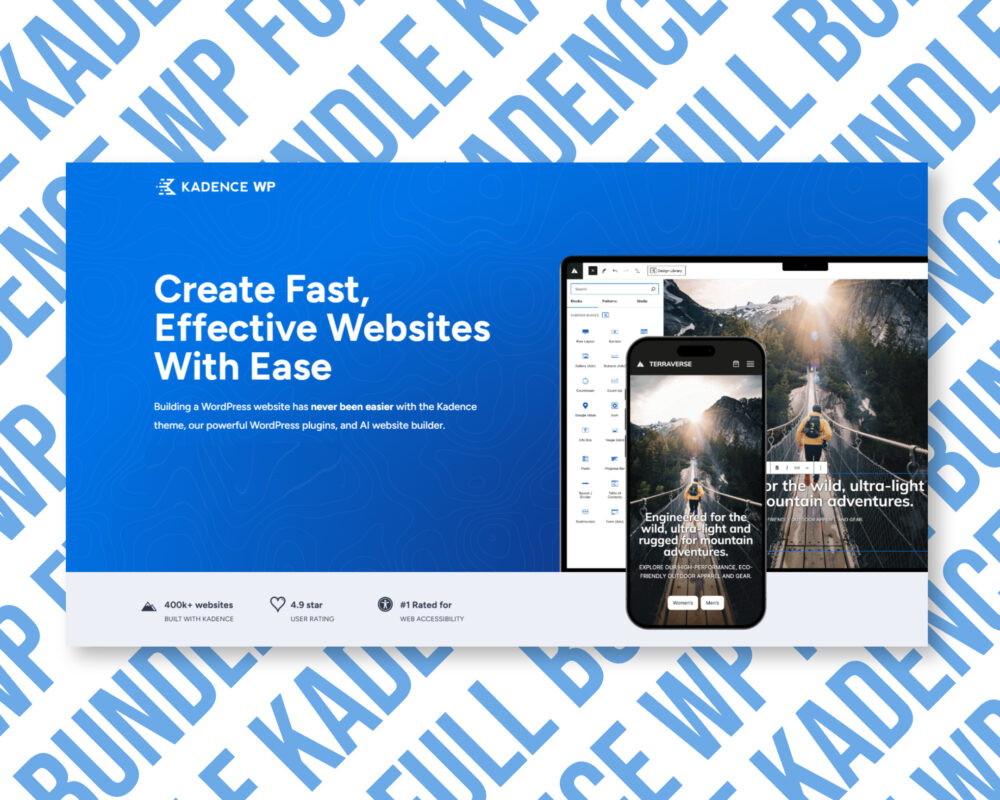

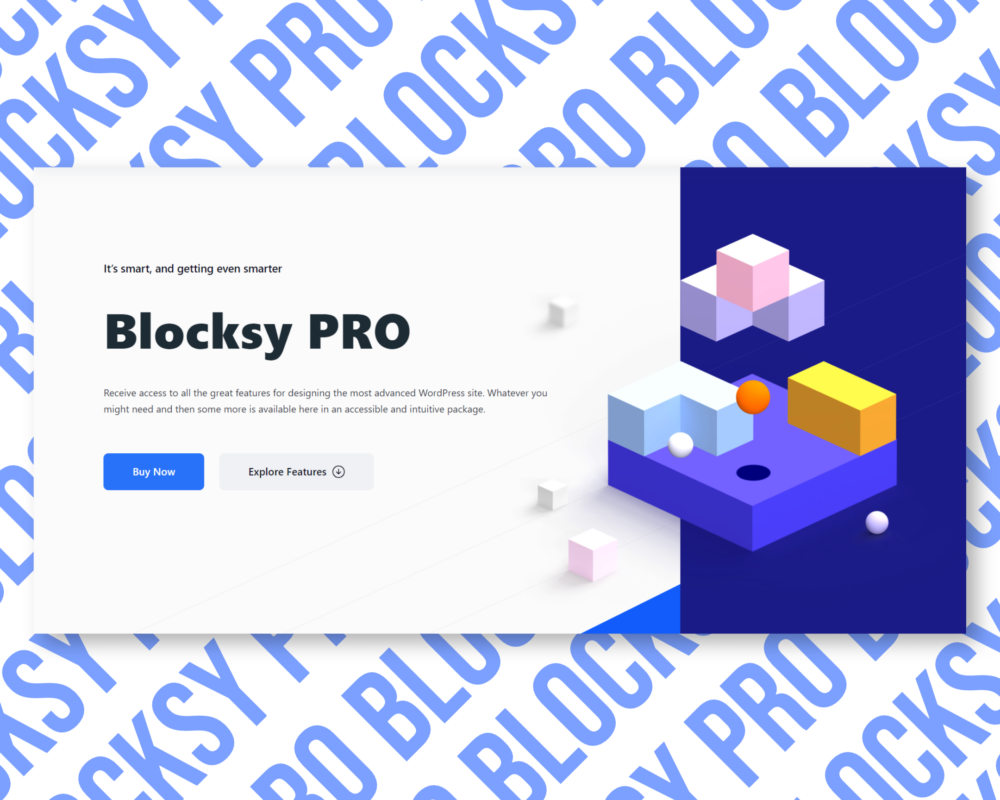
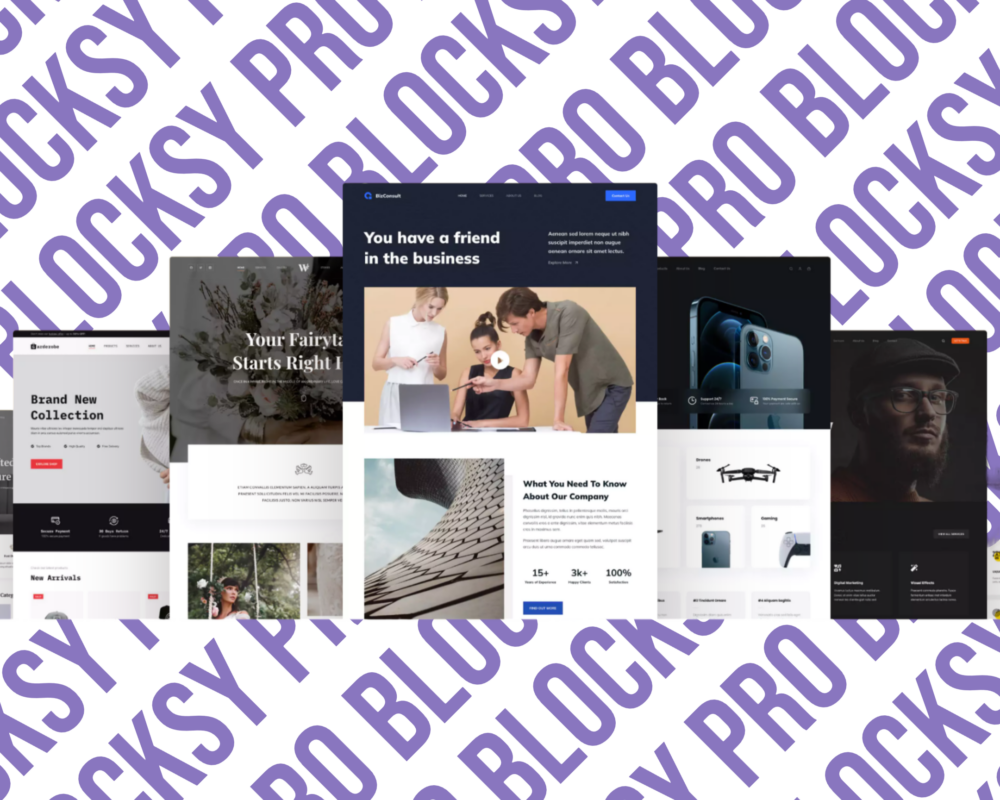
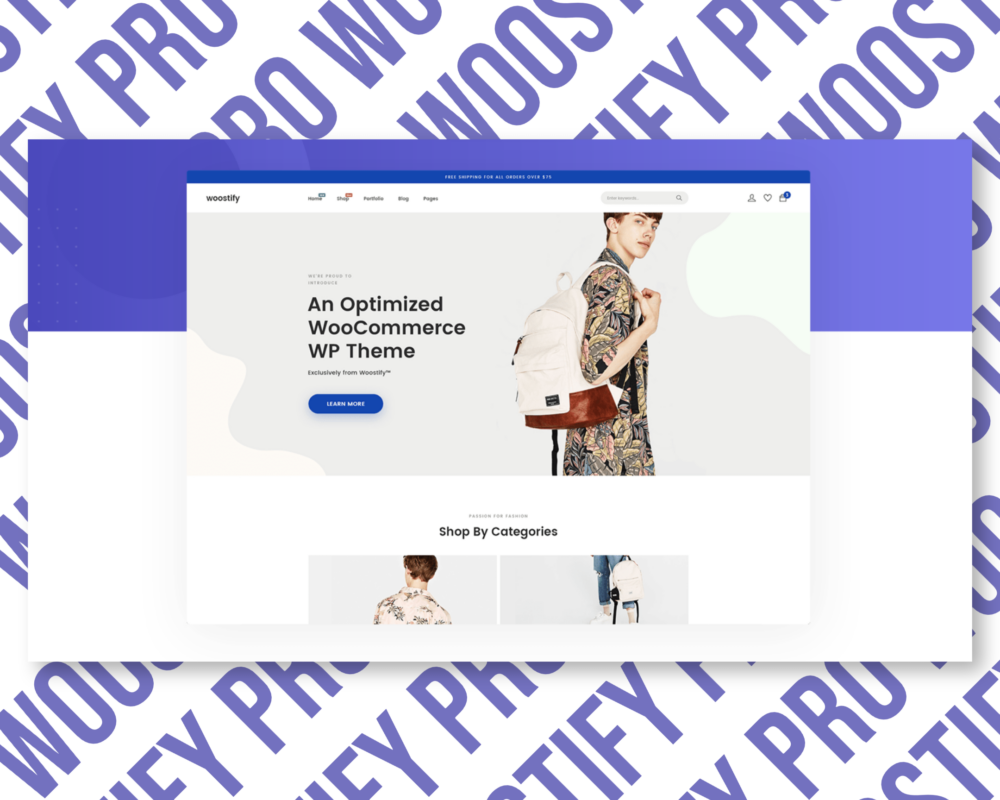
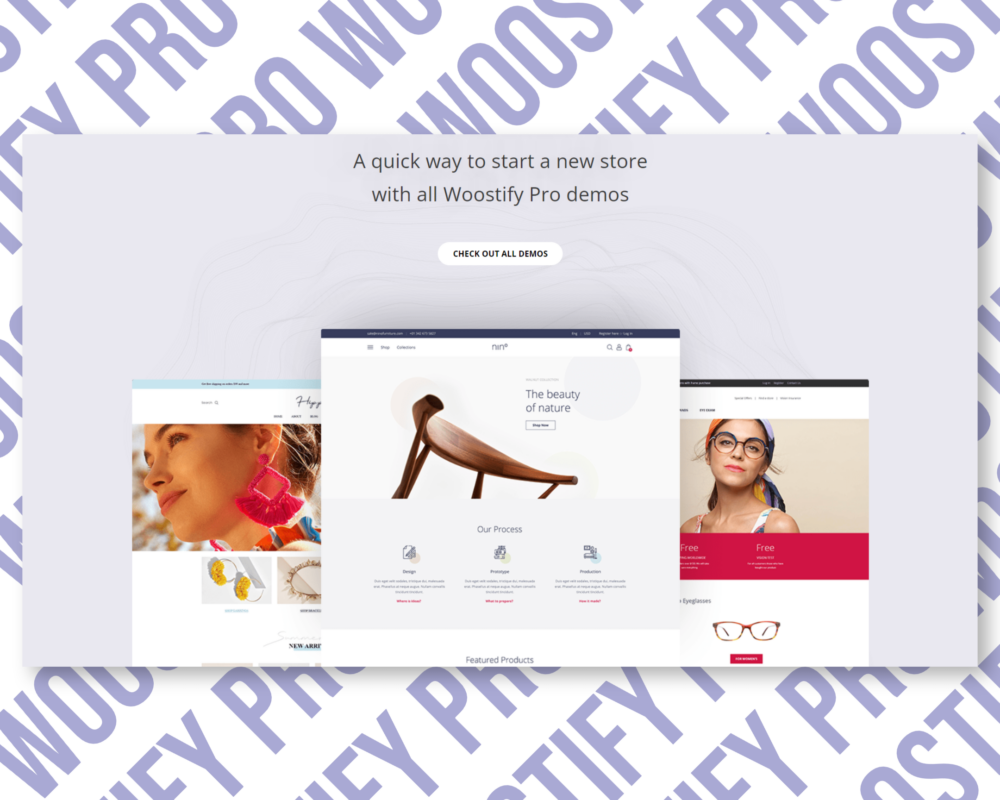

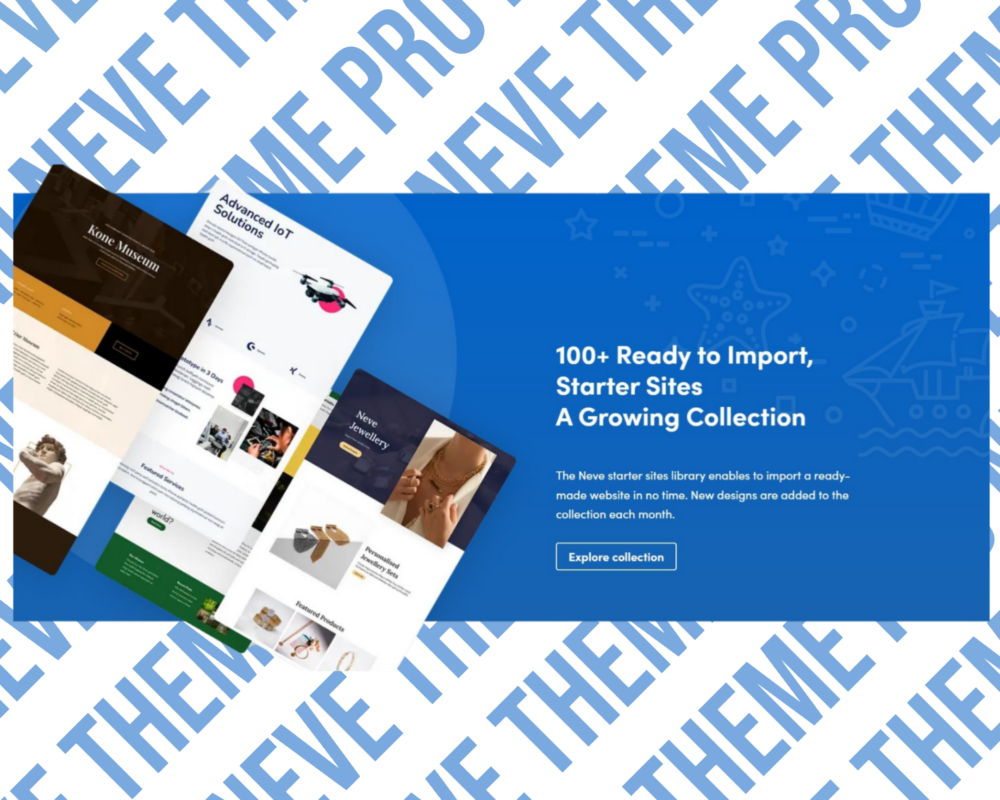

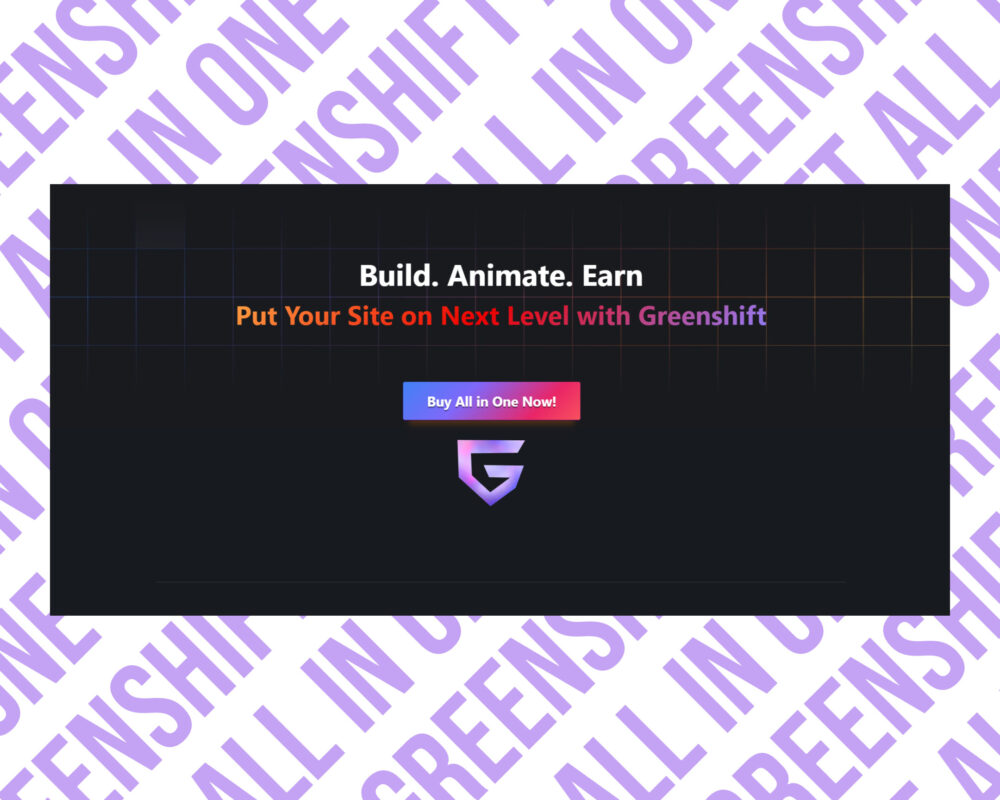
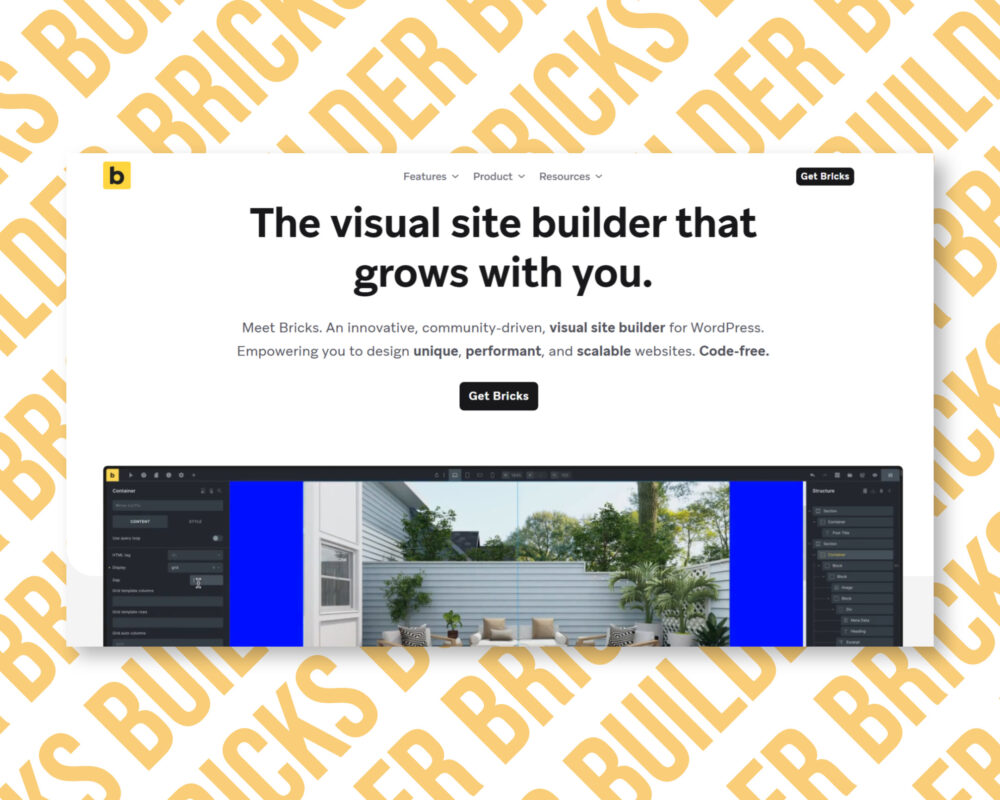
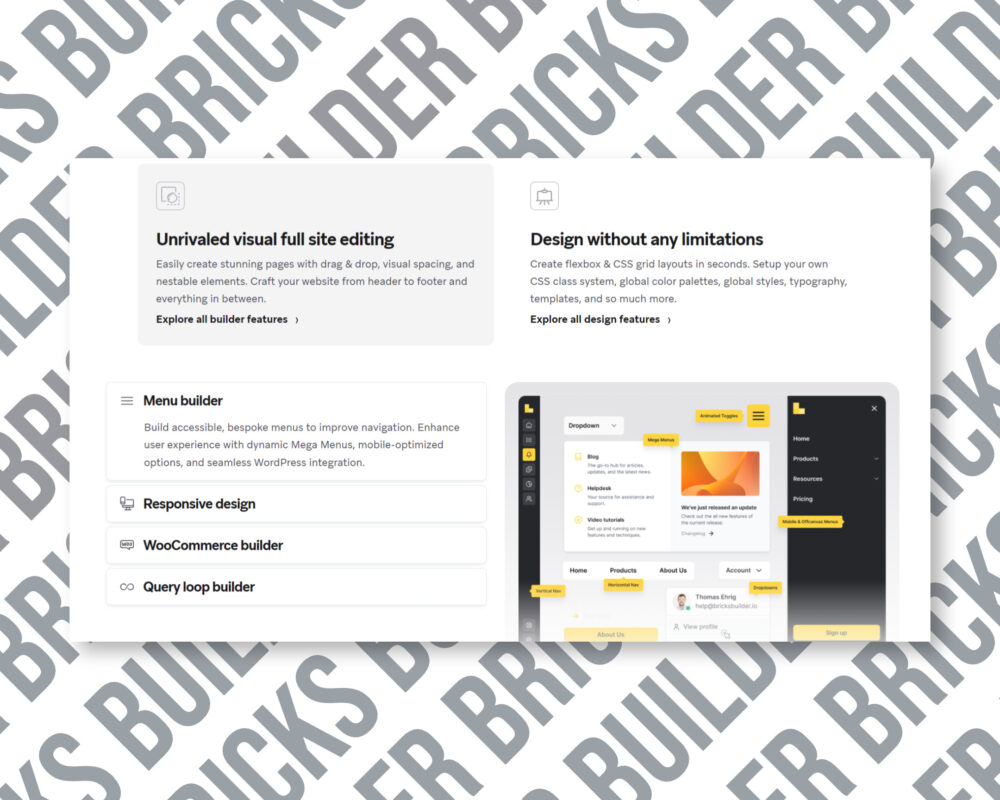


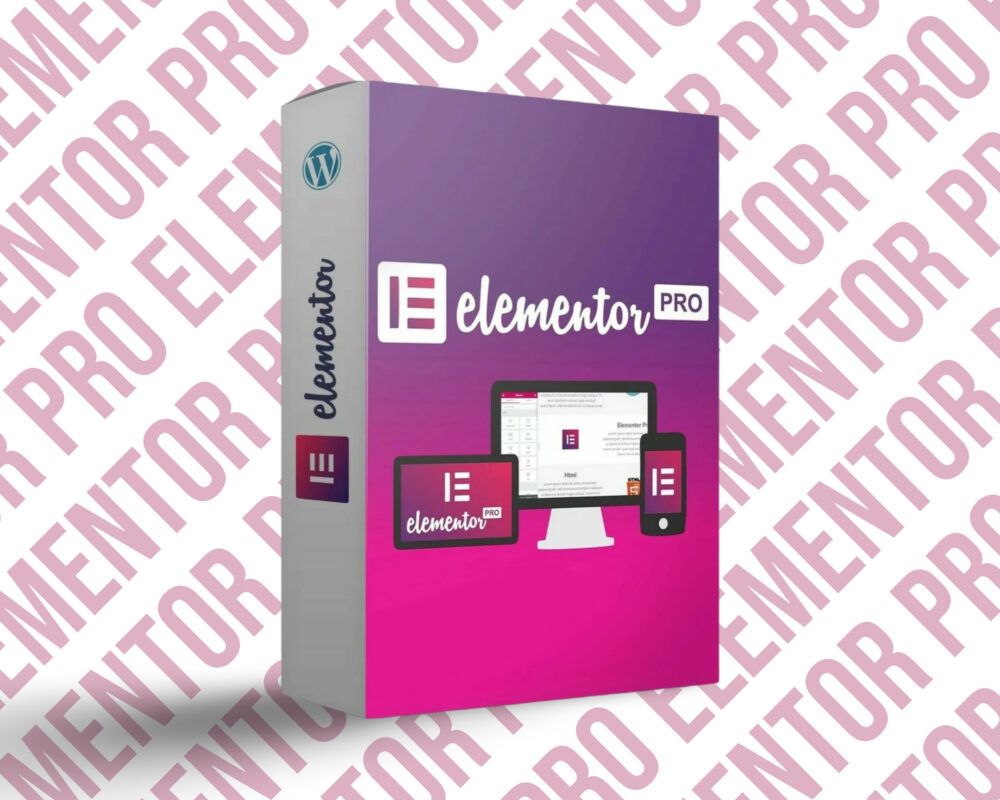
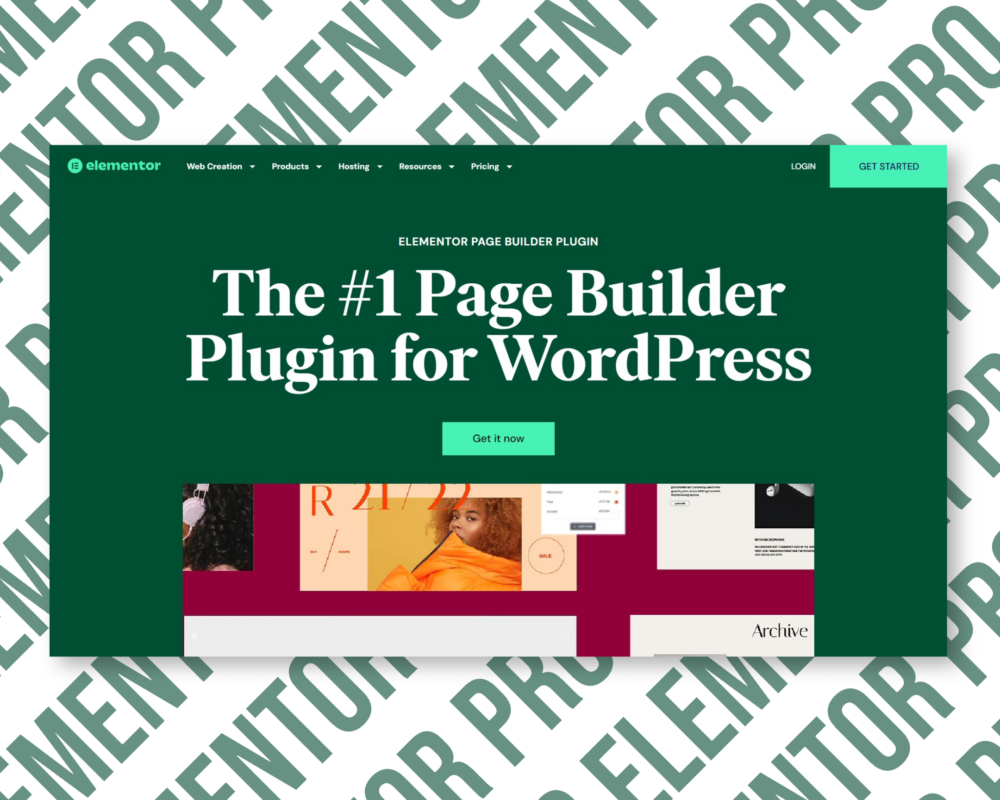
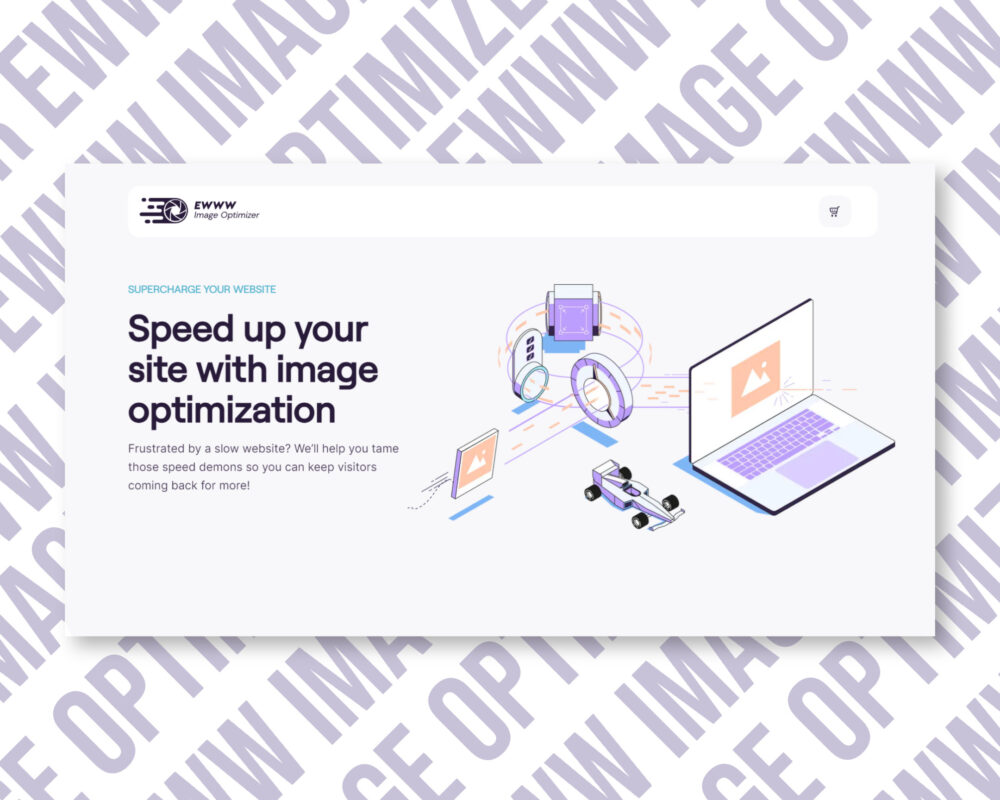
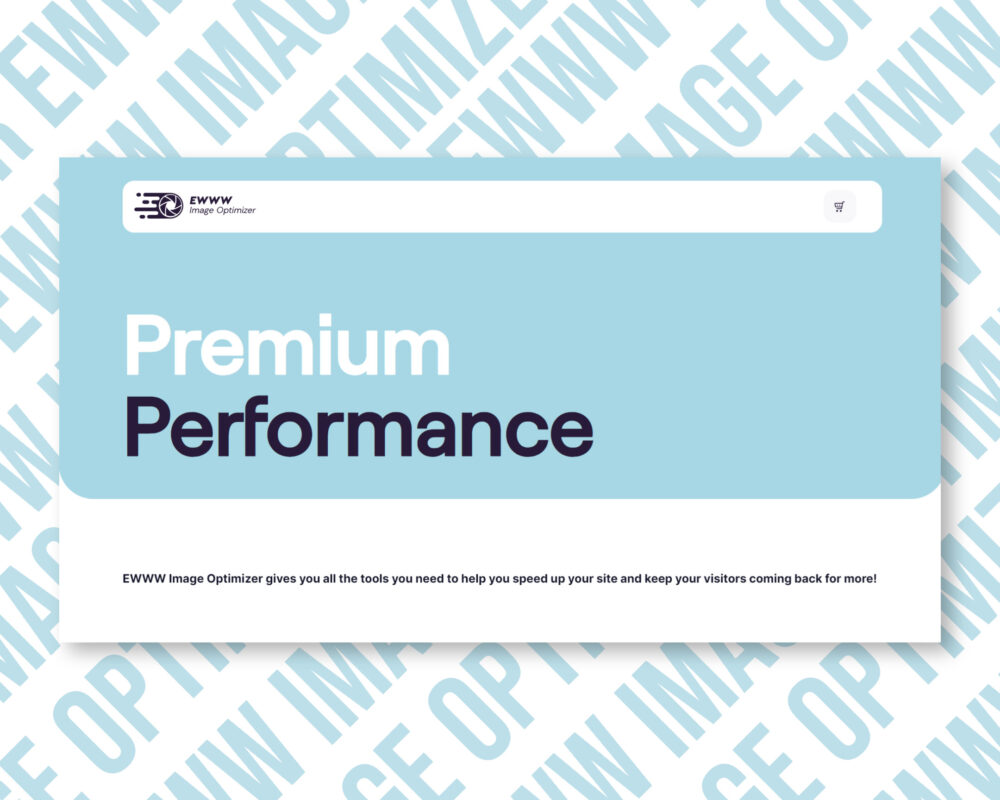


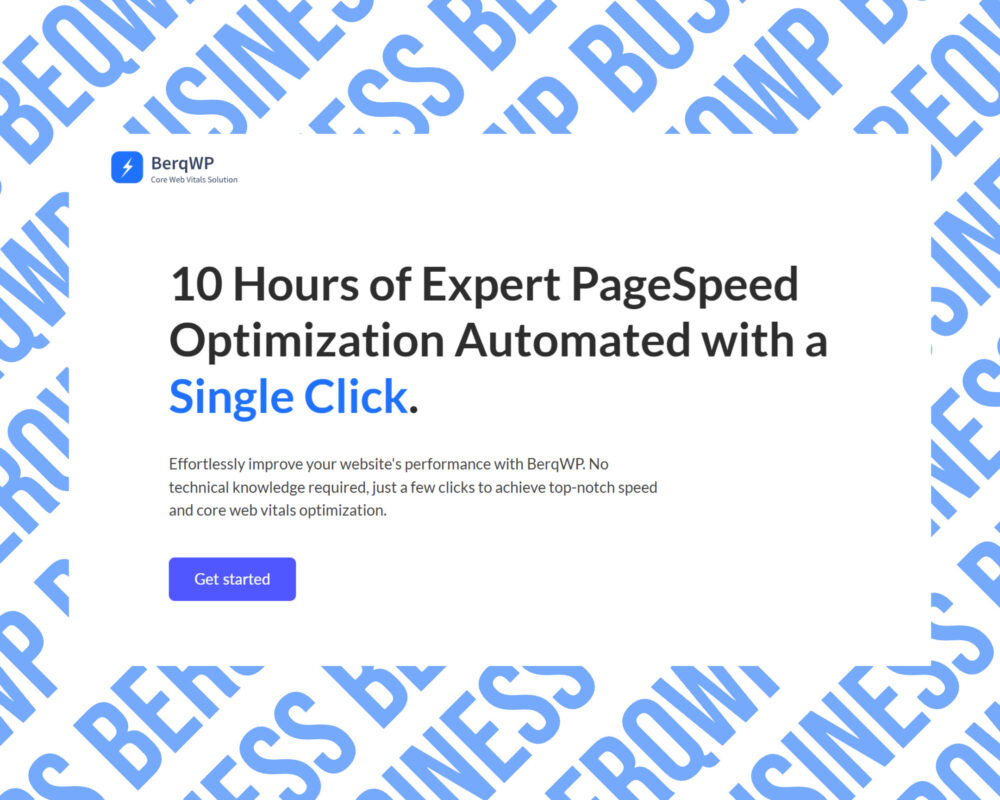
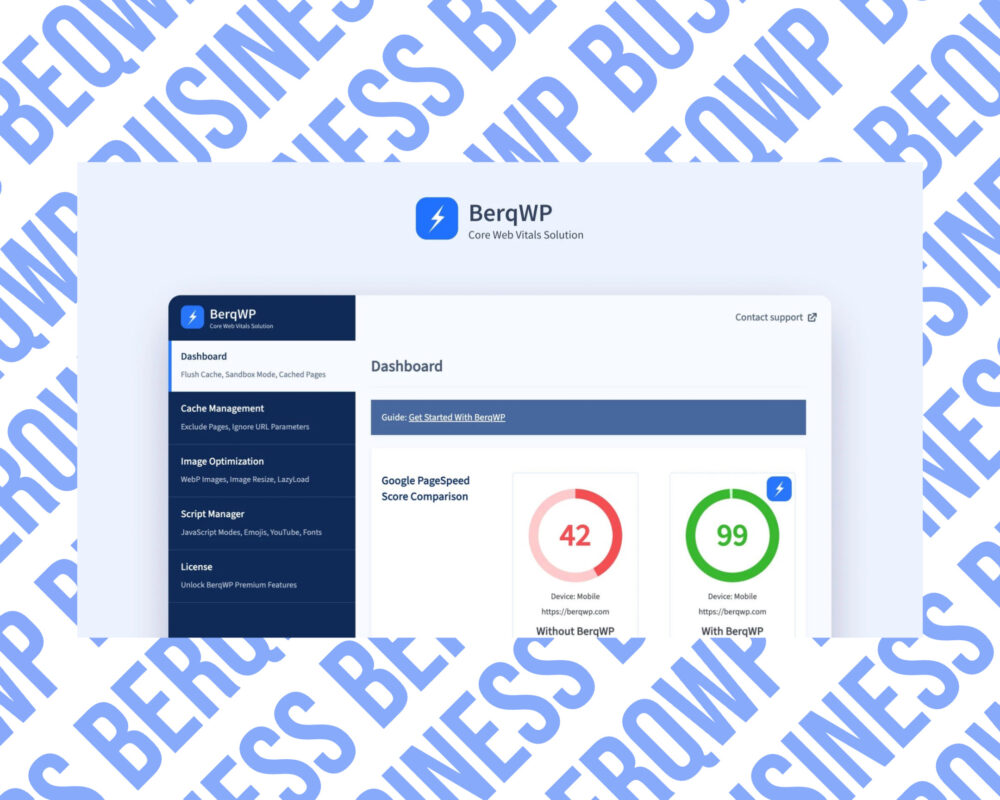

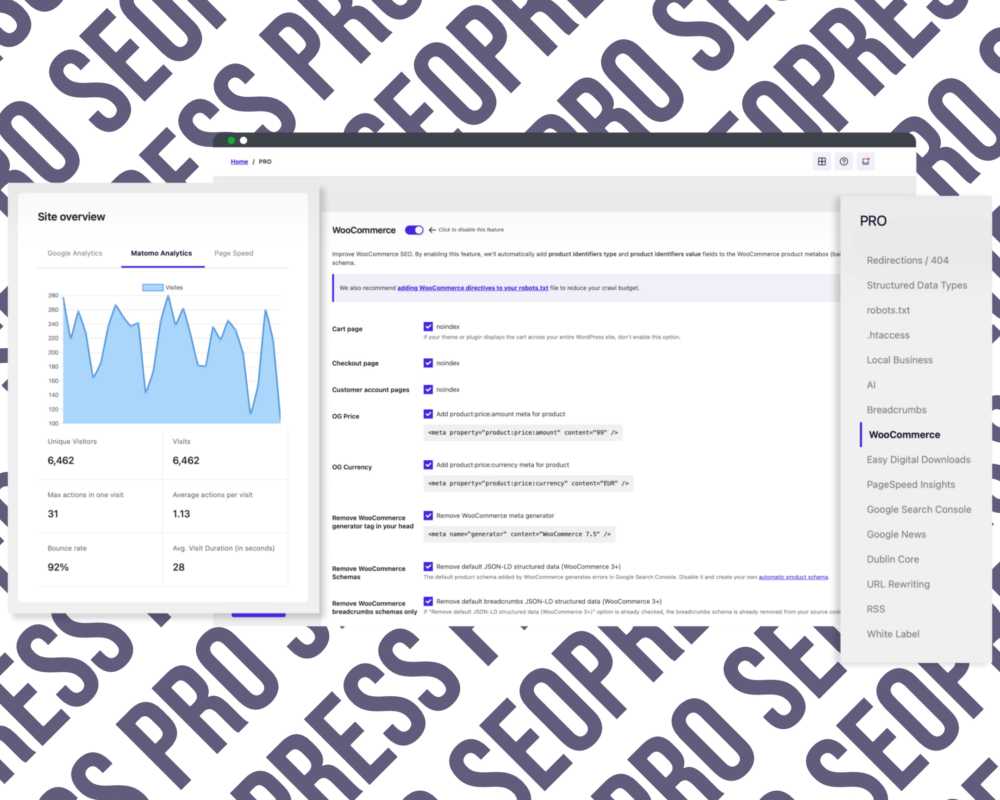



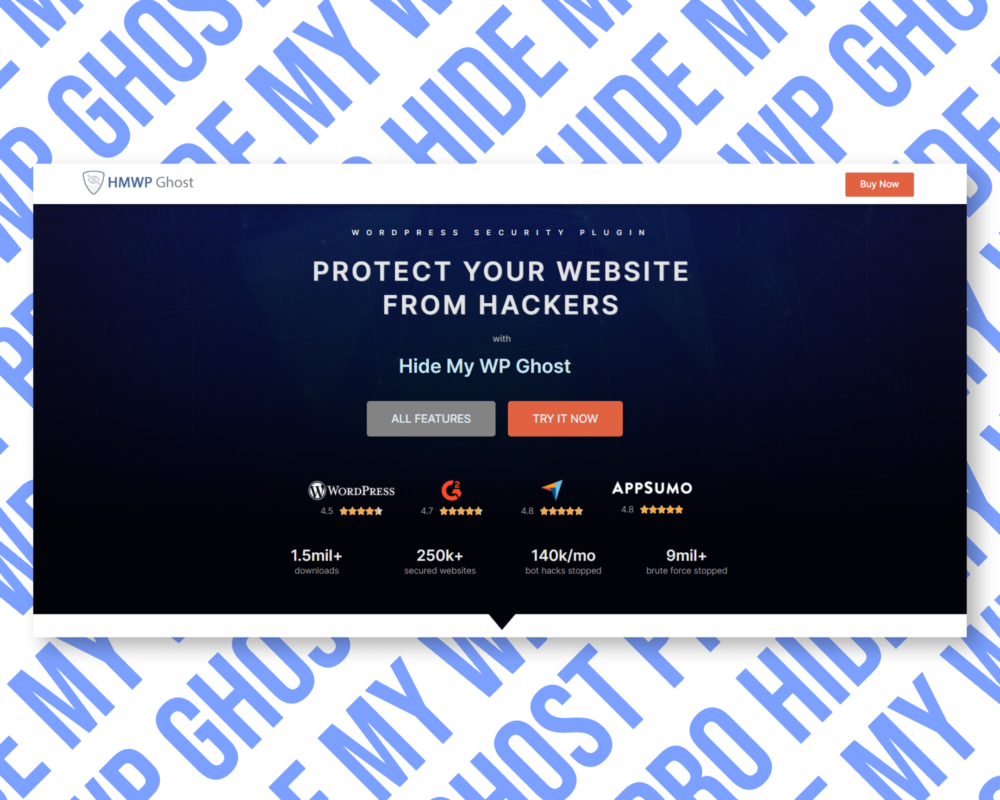
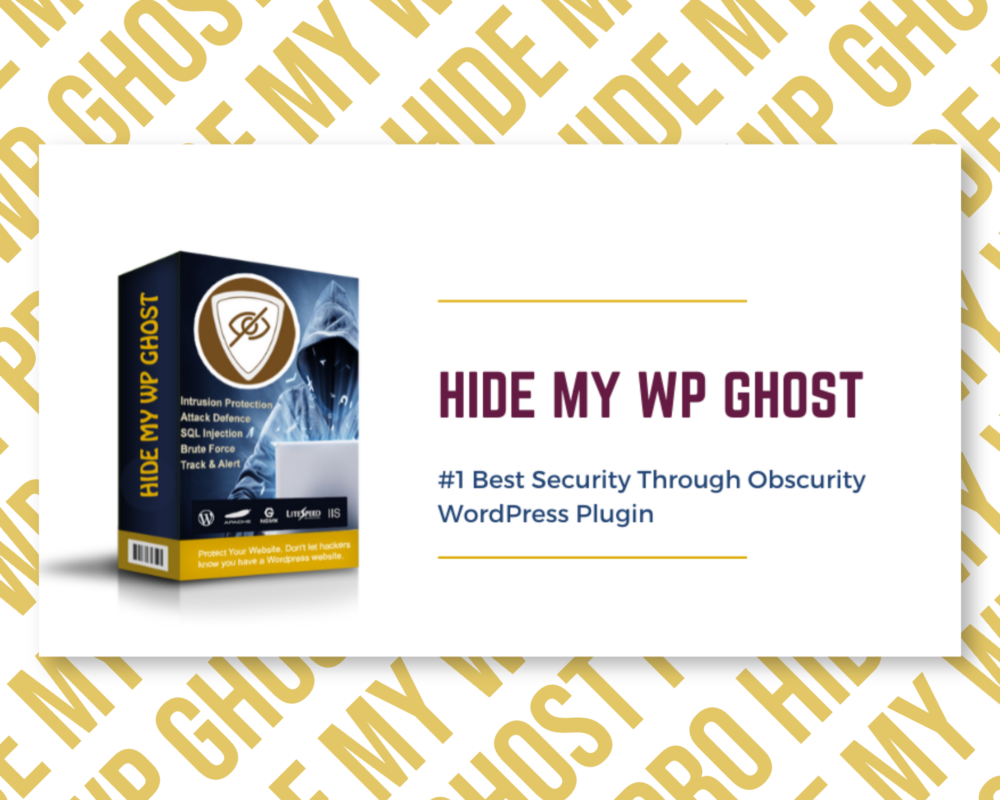
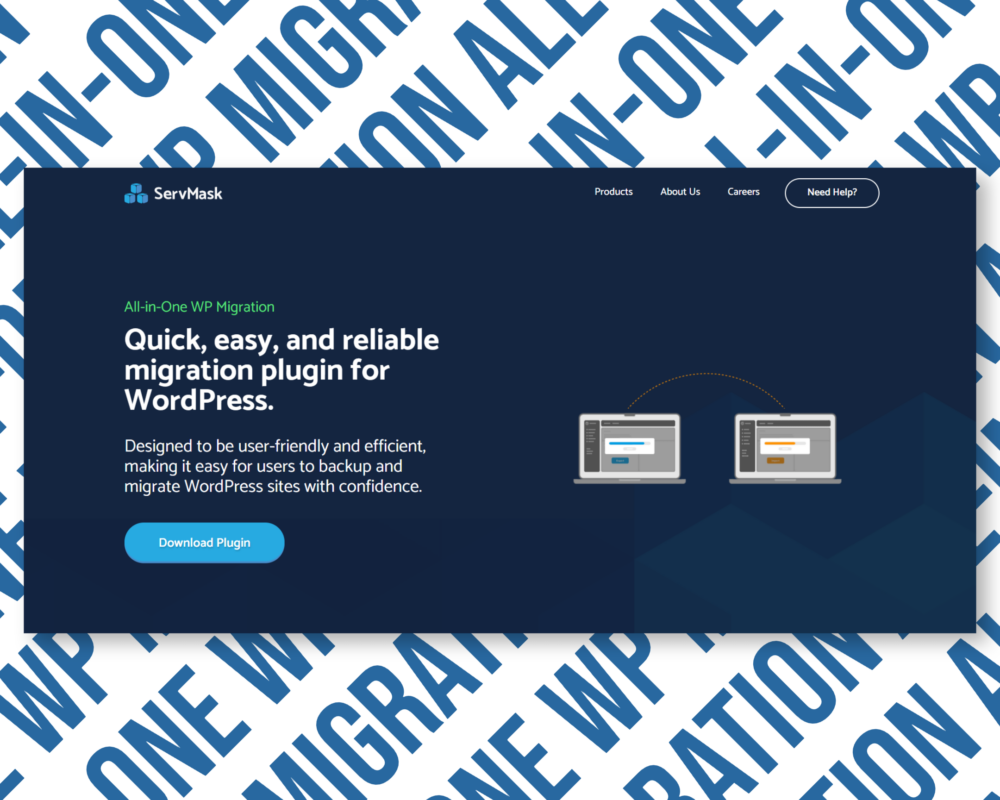
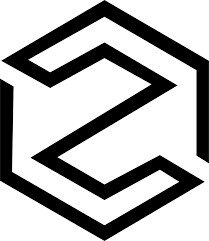


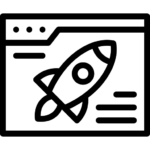
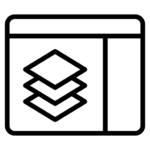
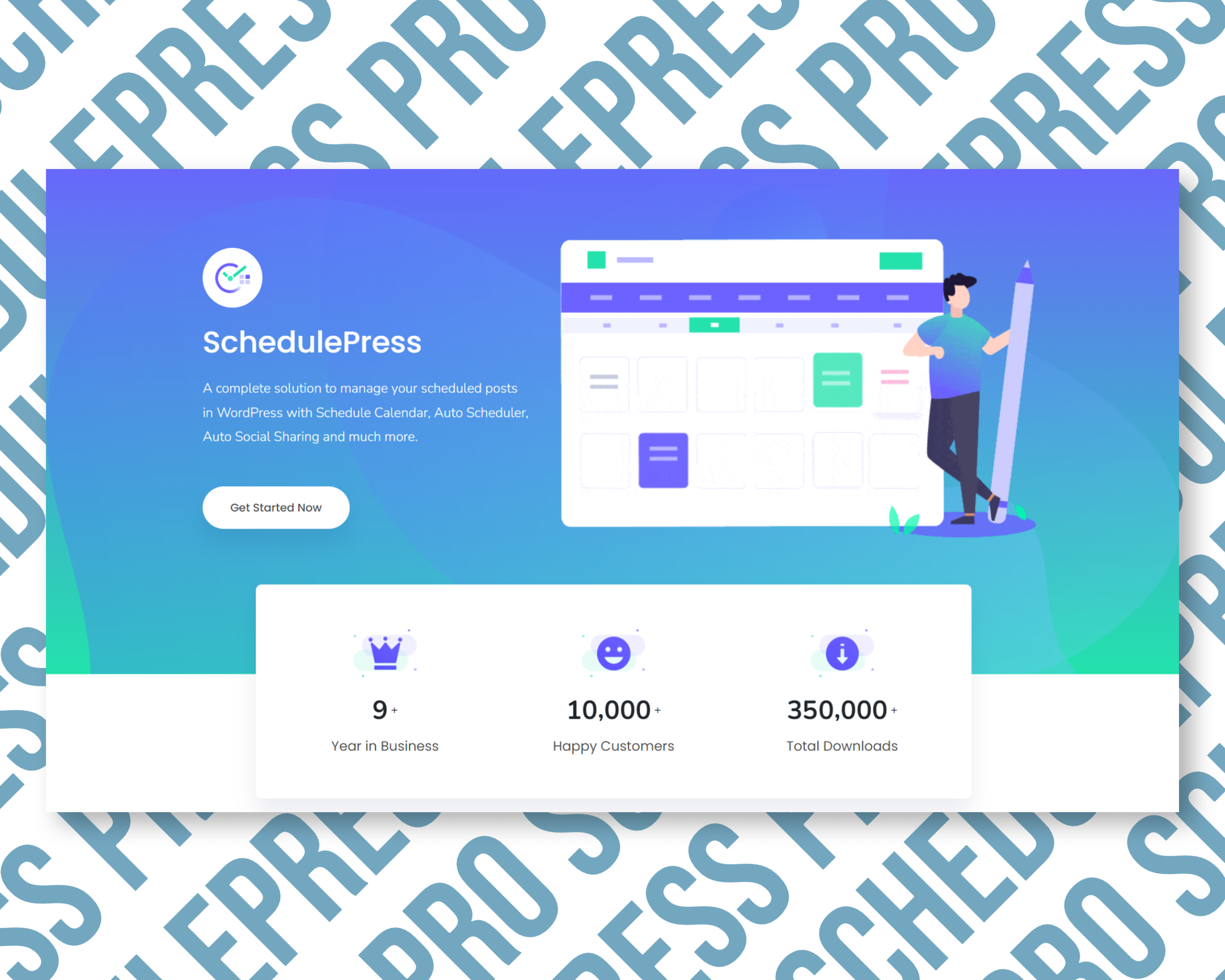
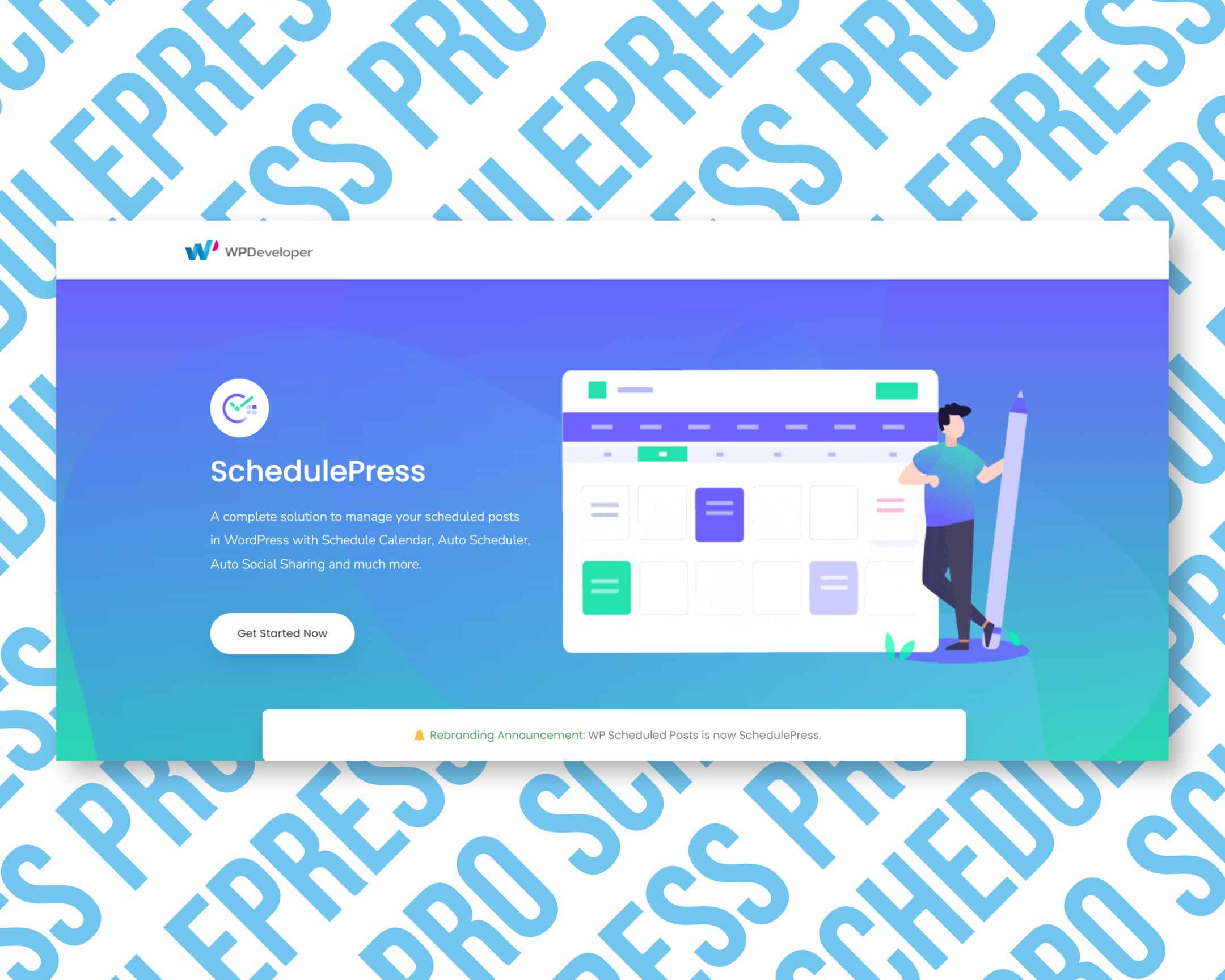




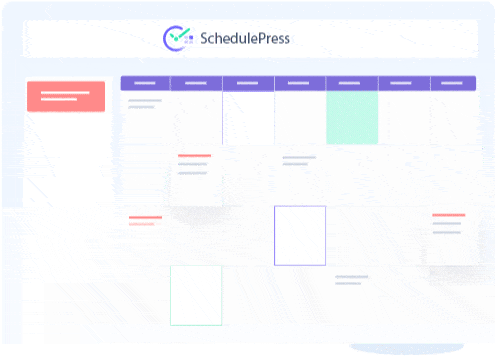
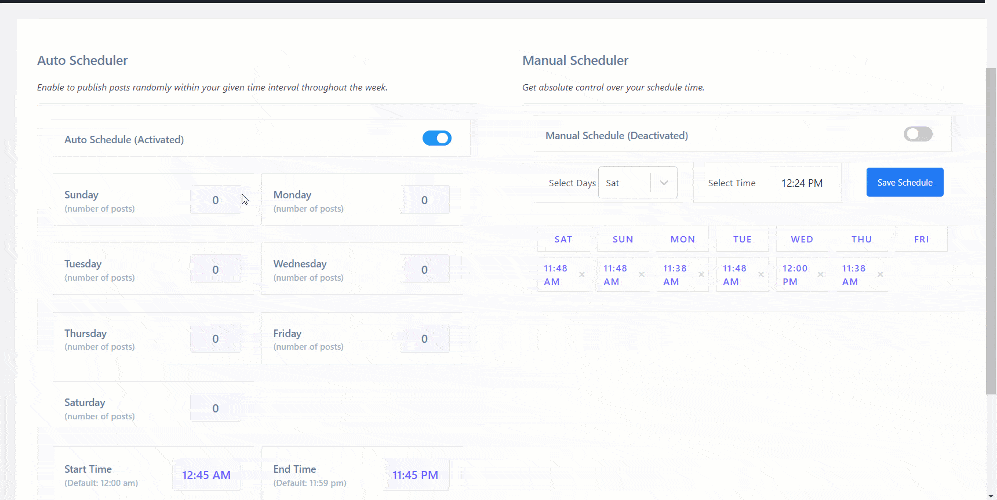


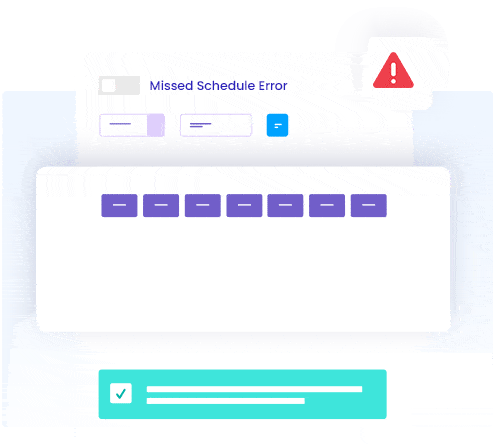


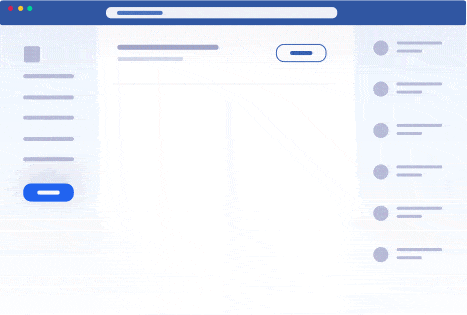
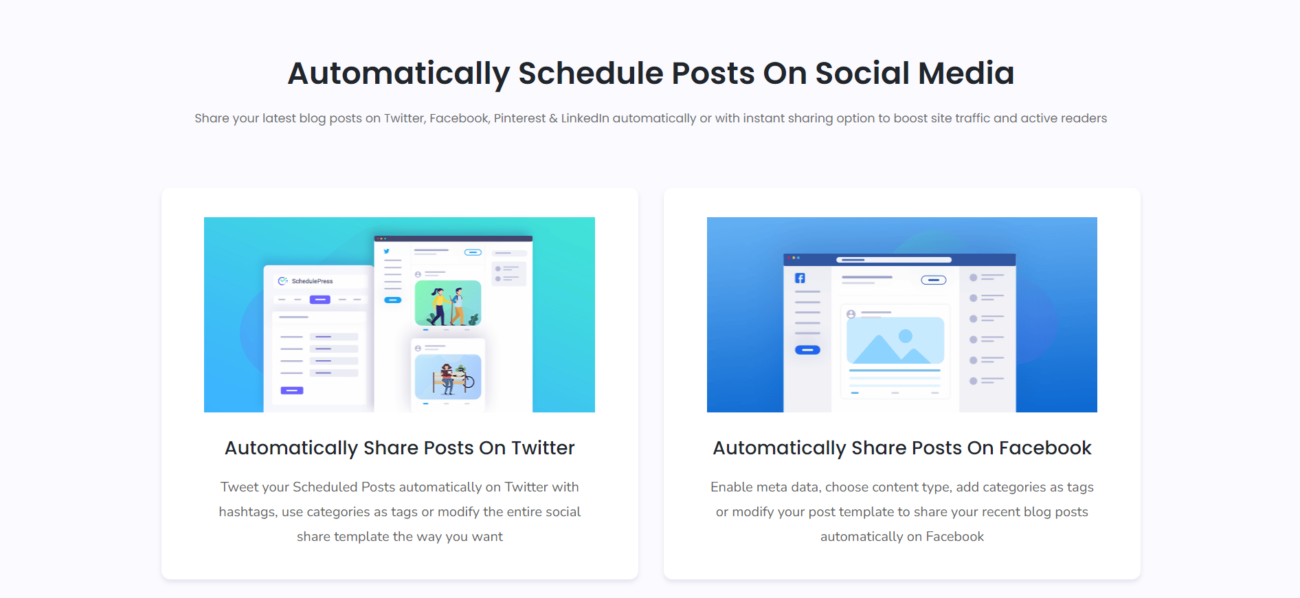
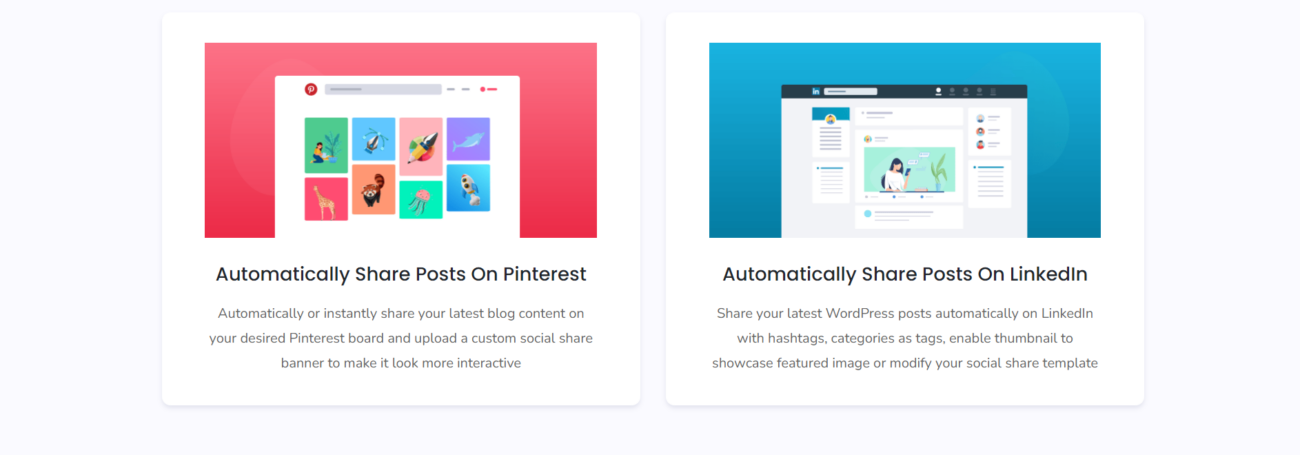


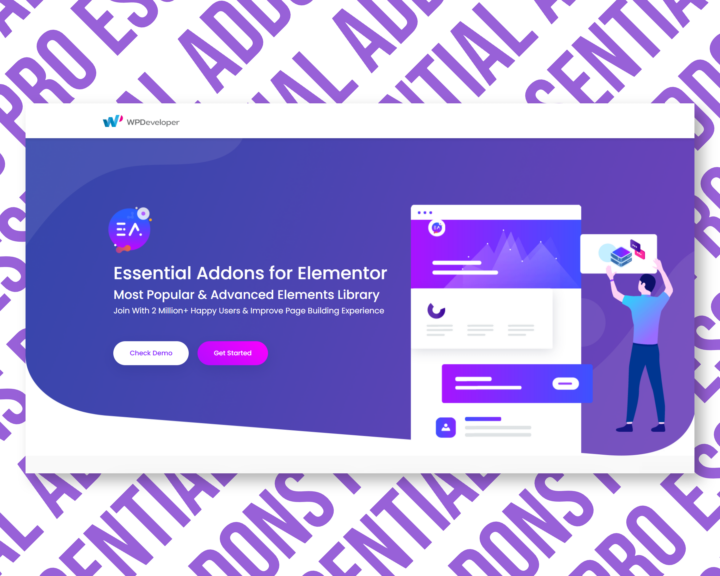
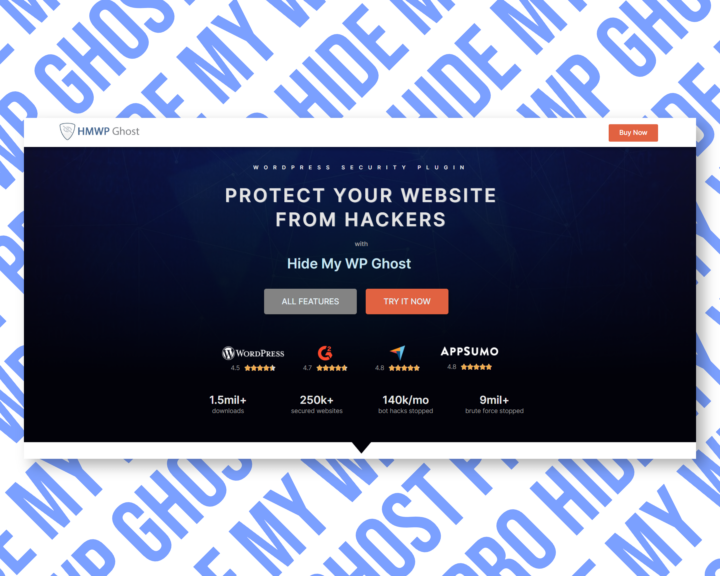
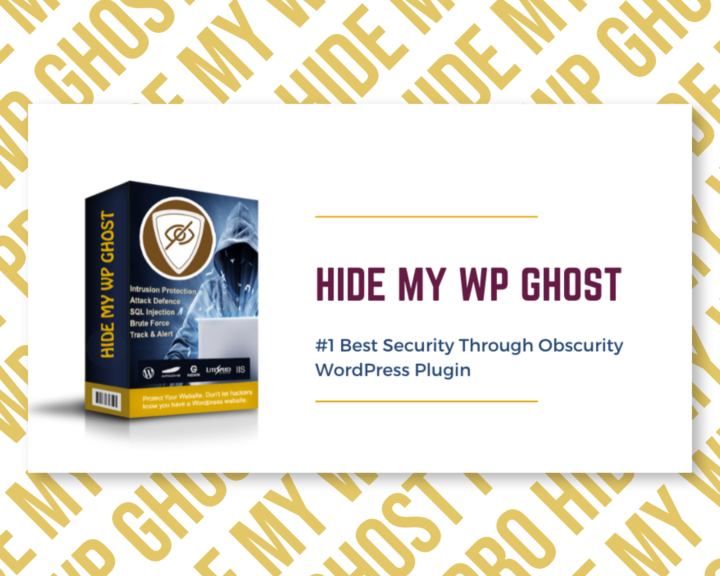
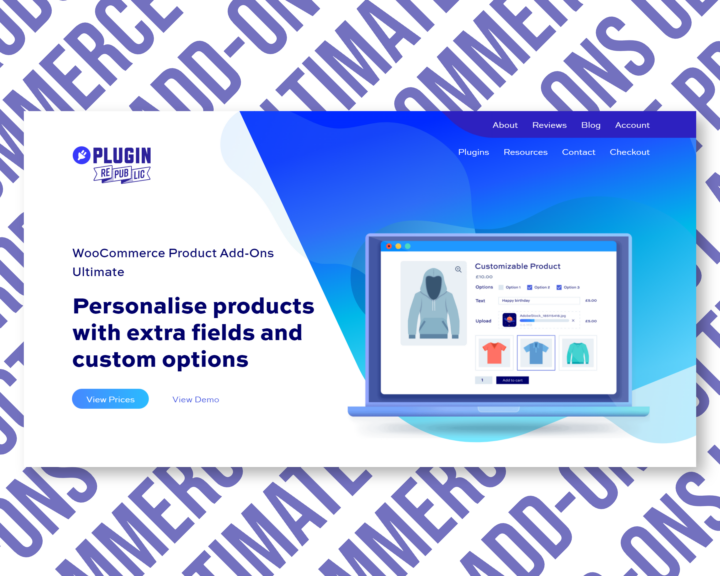

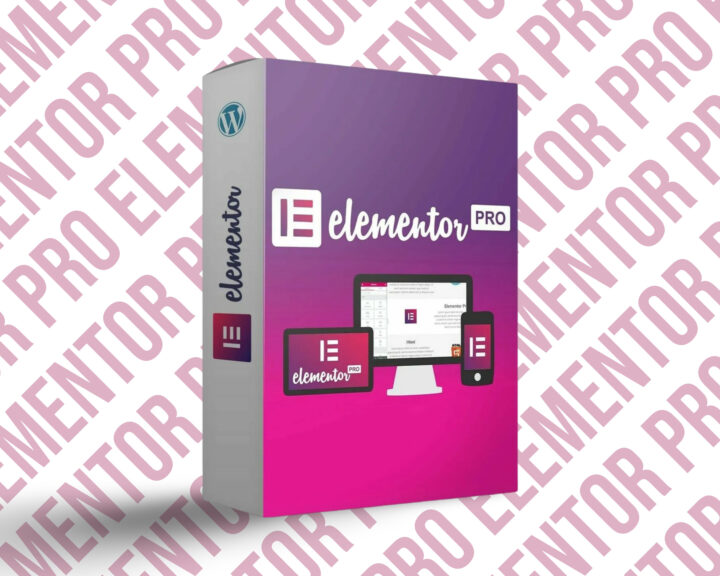
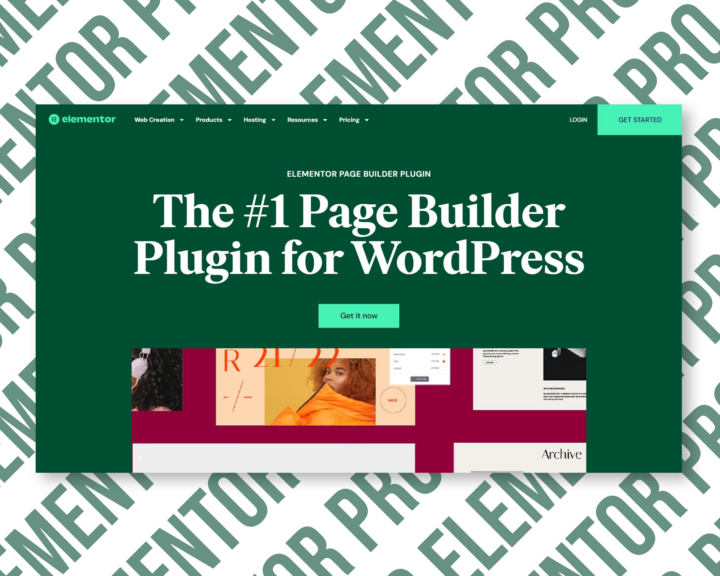
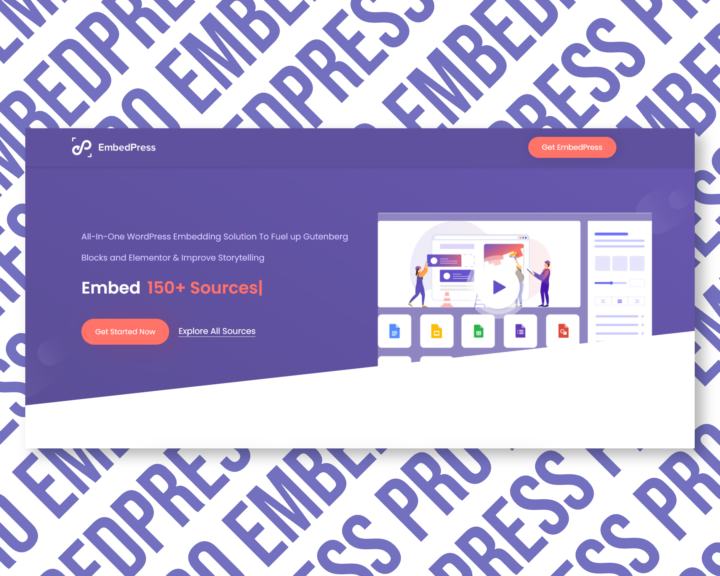

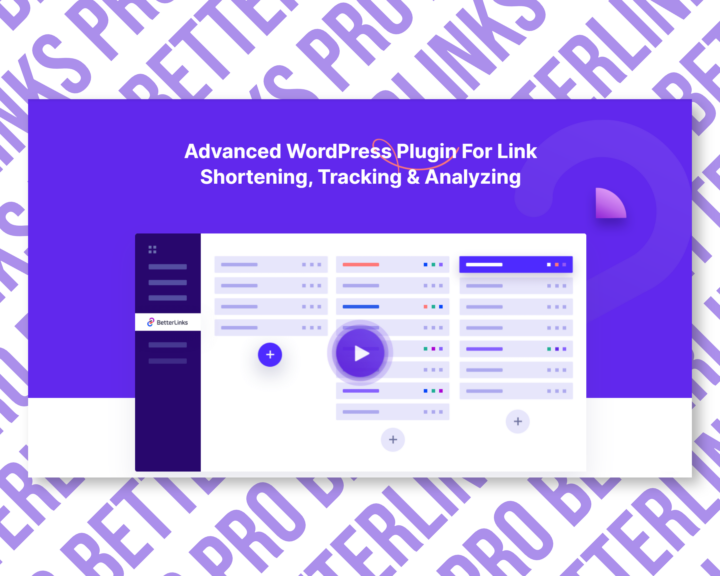
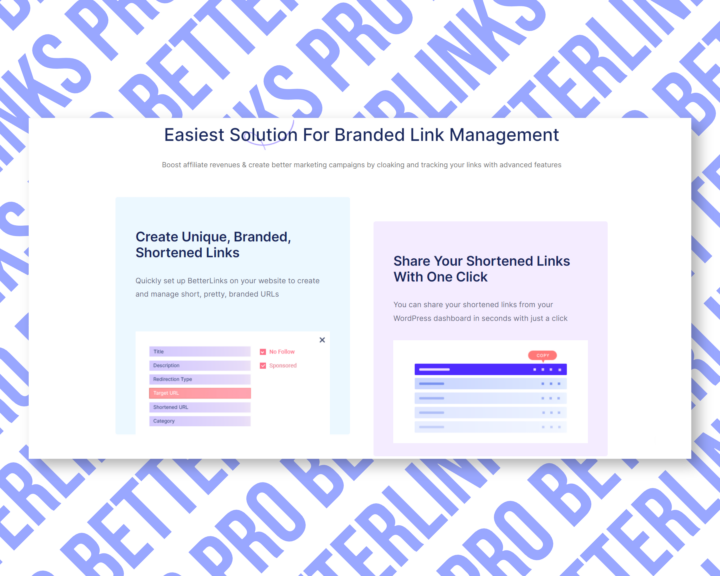
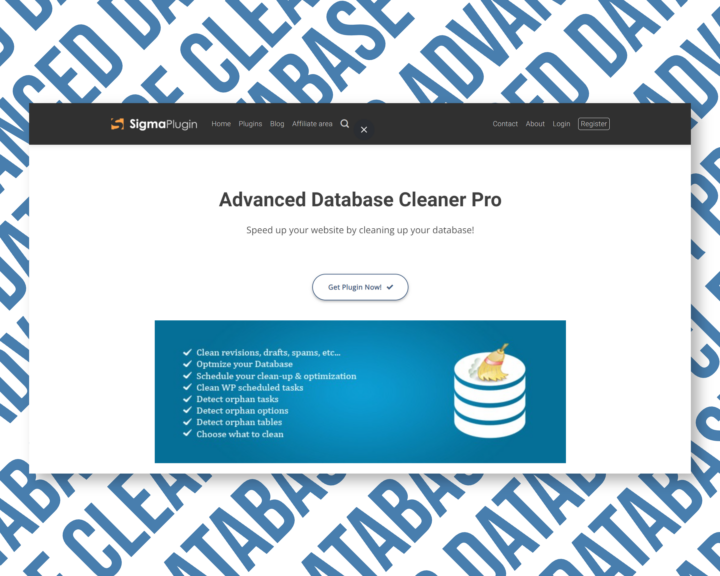
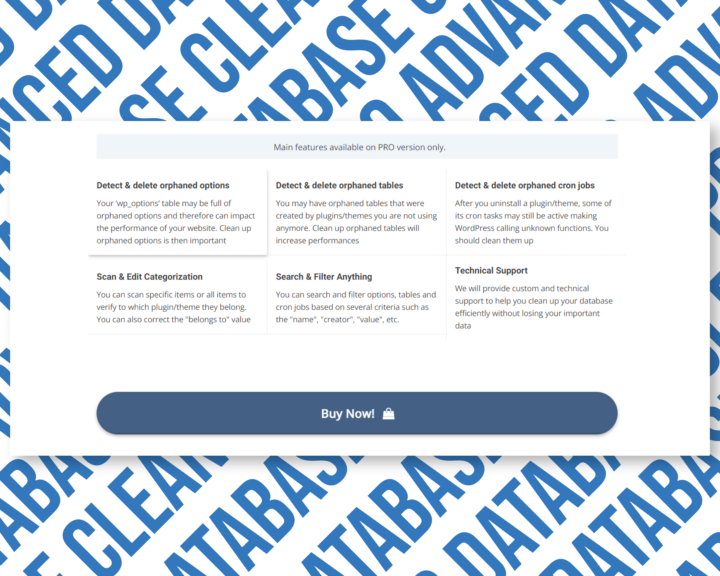
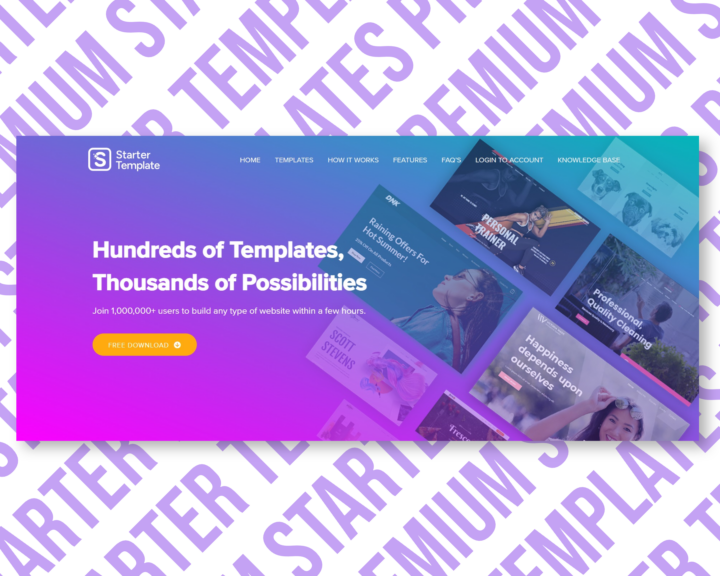
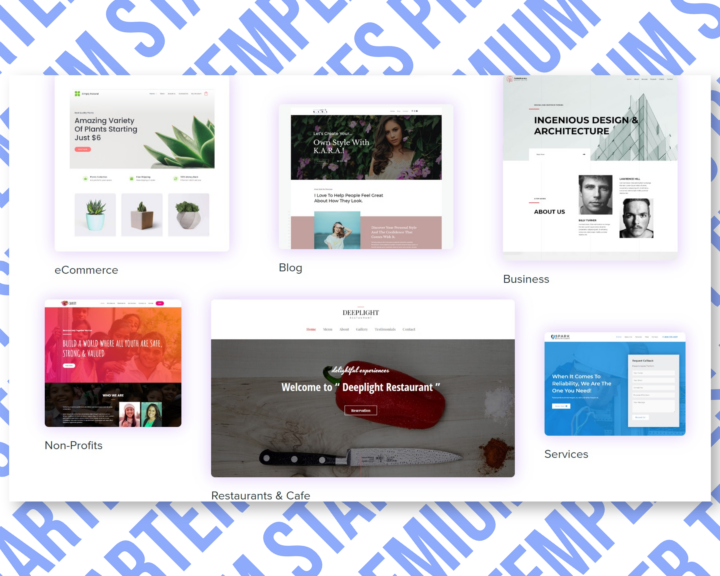

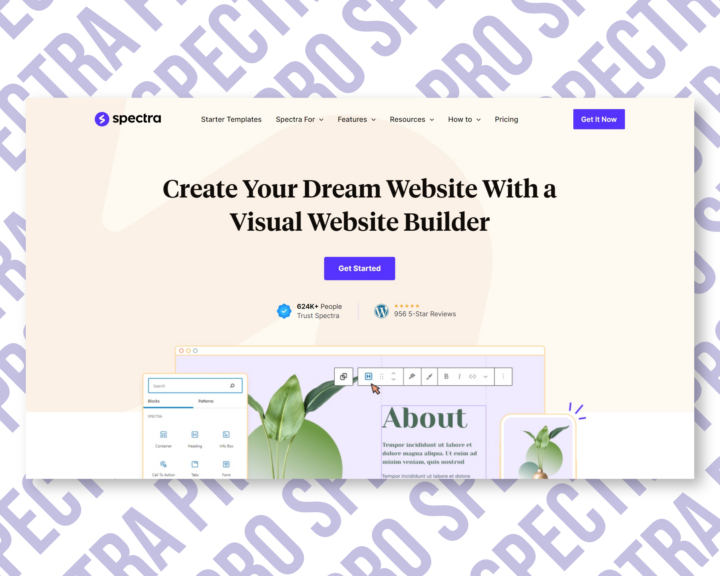

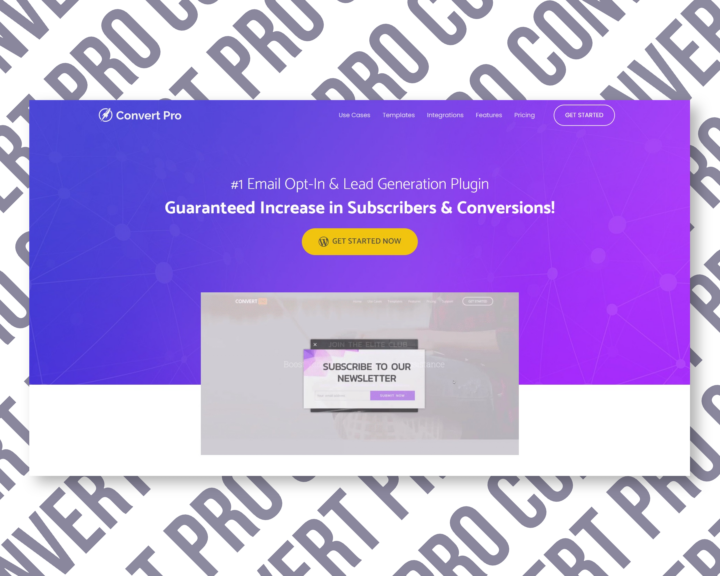
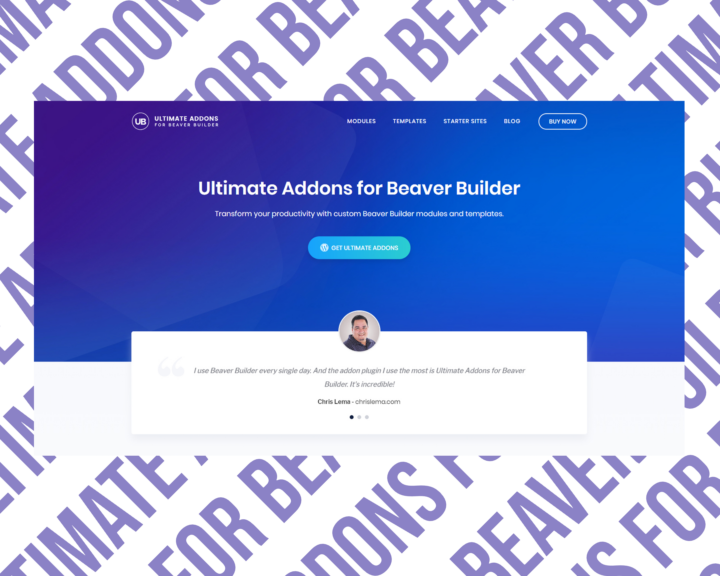

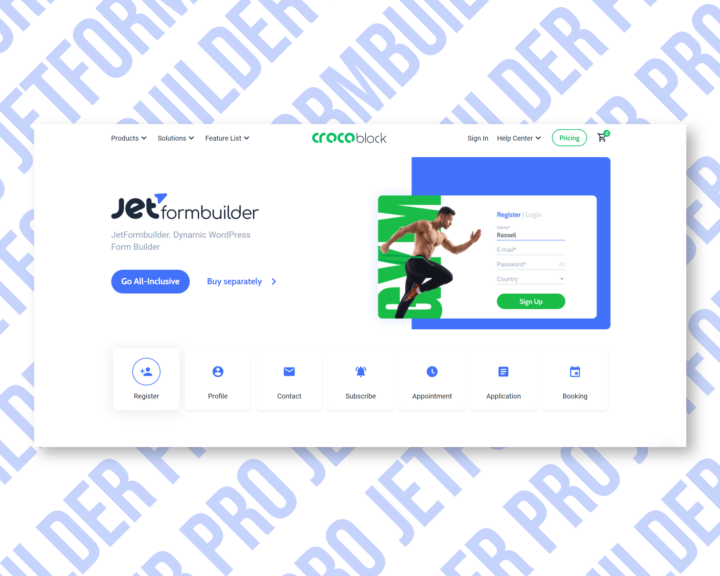
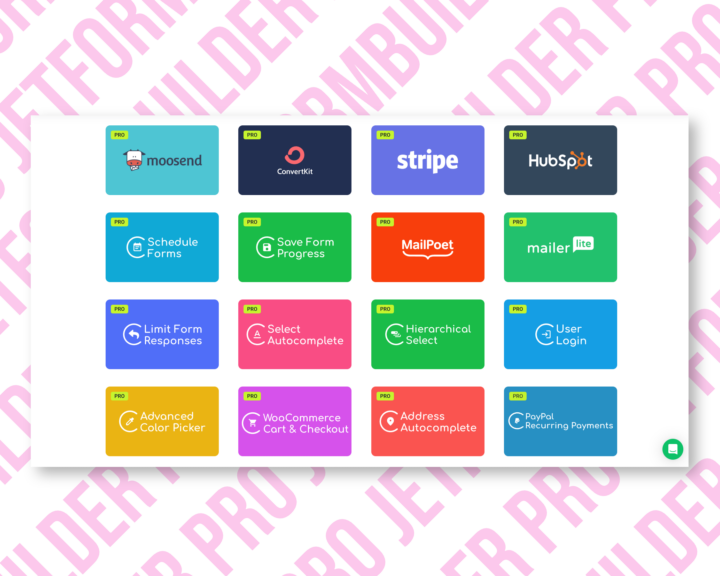

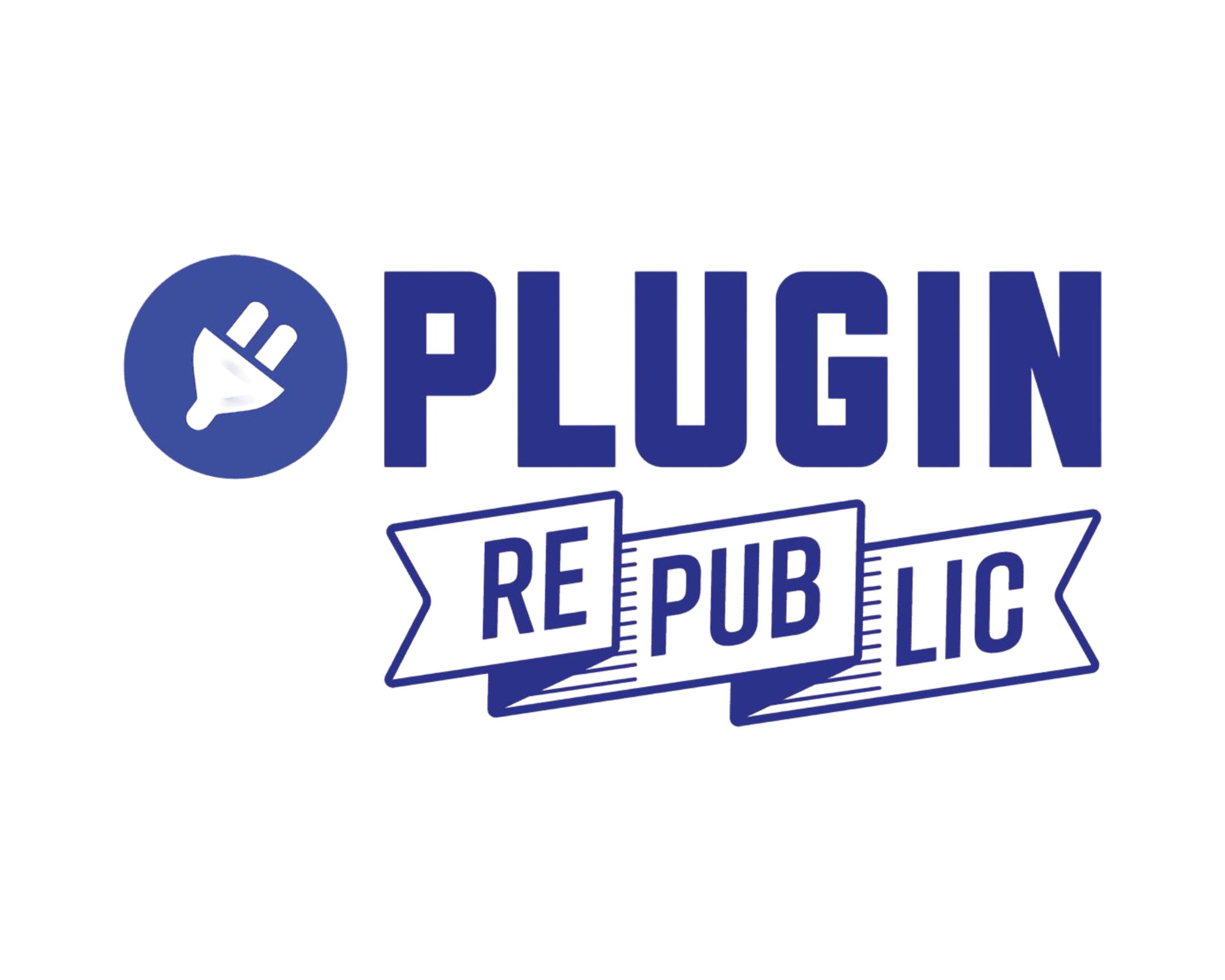



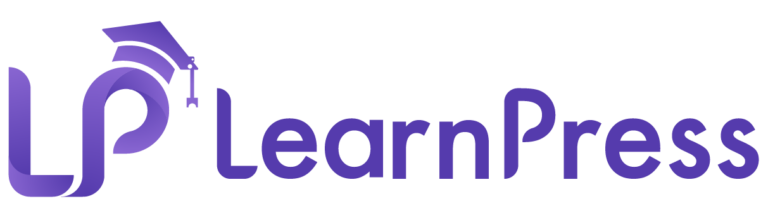



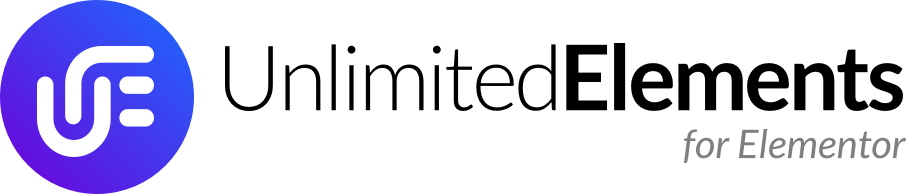






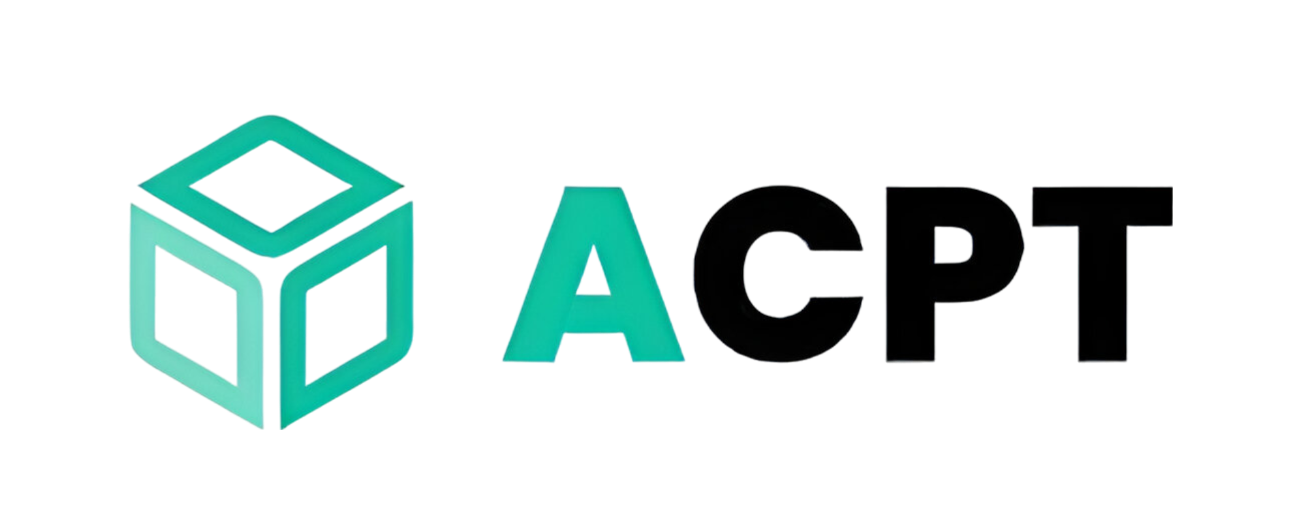
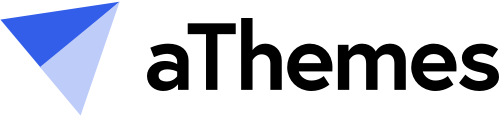













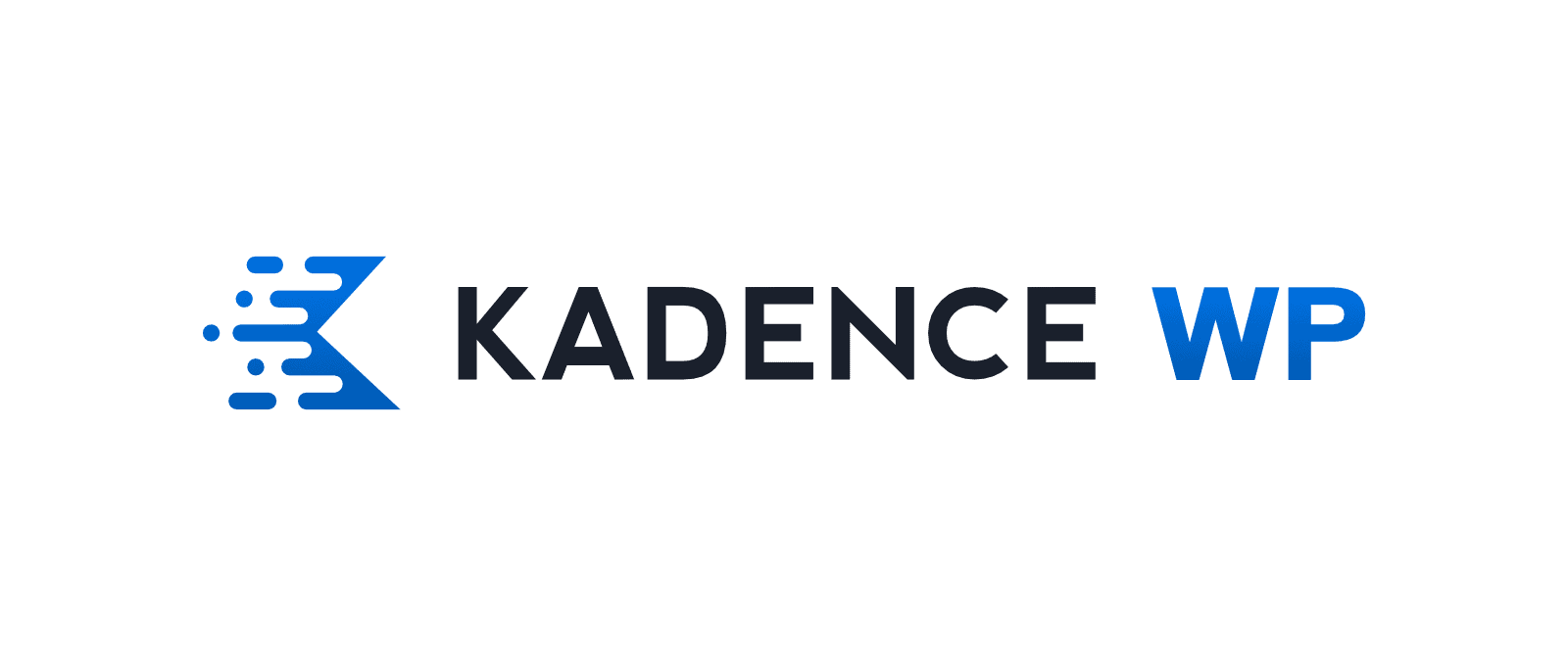

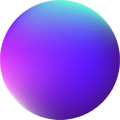















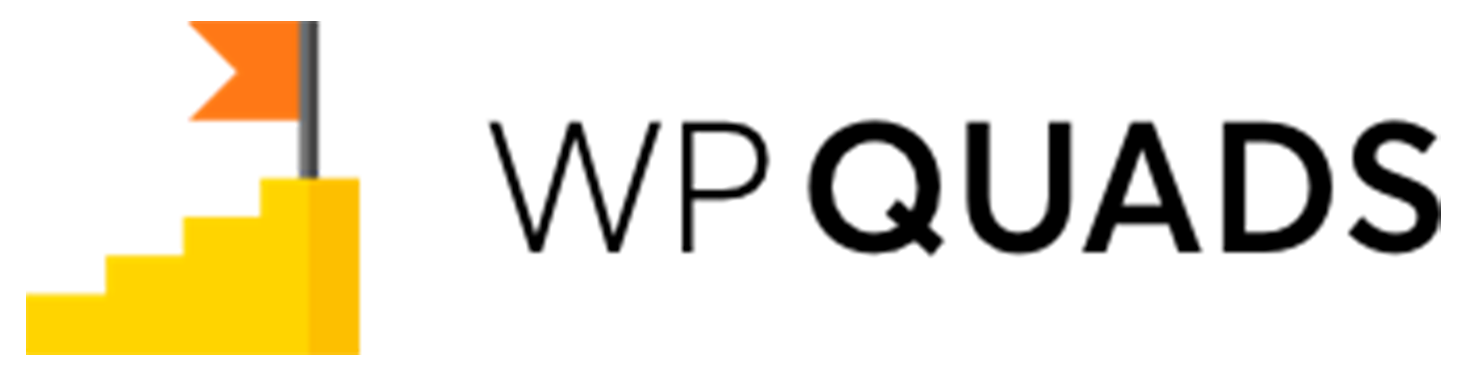






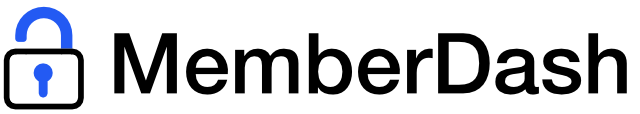

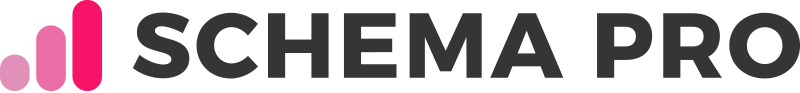

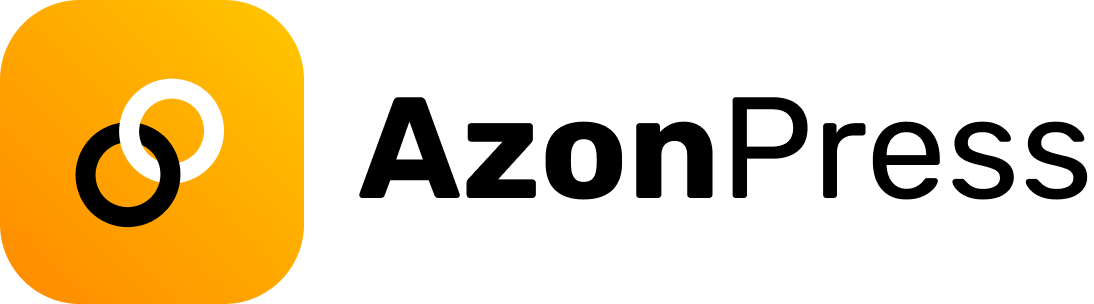






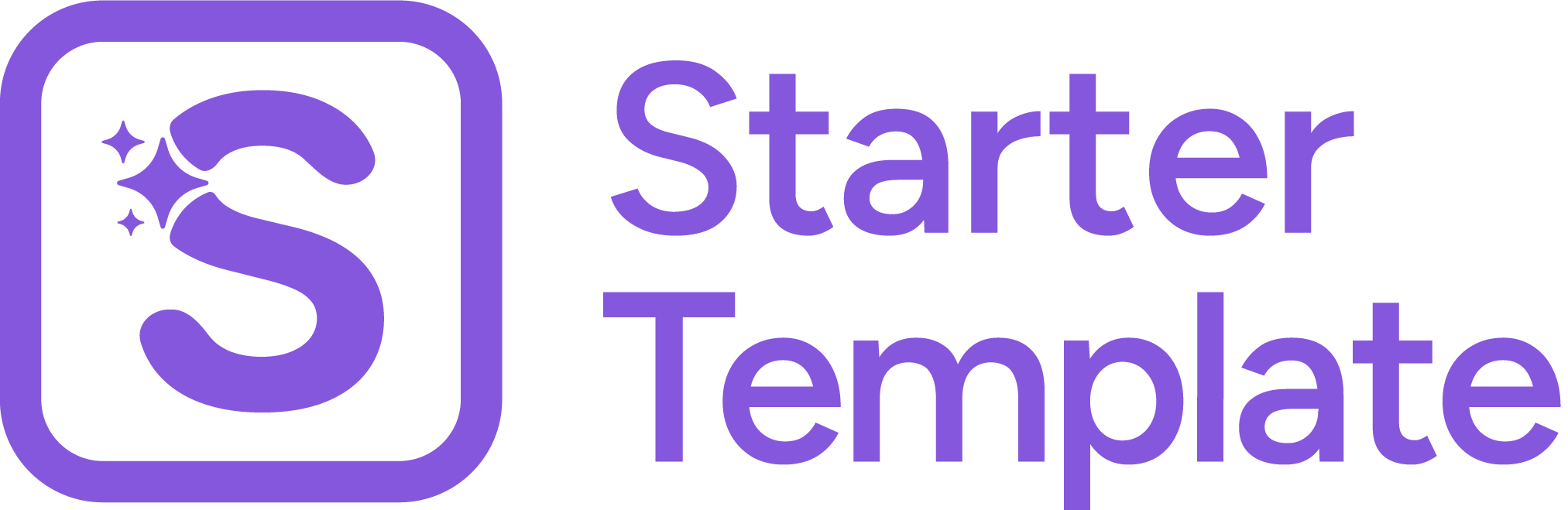
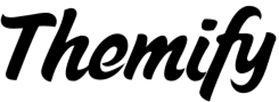

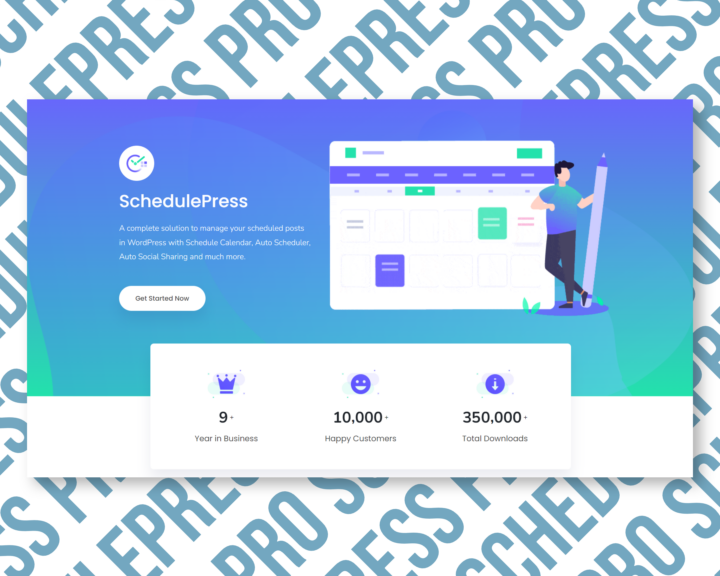
Reviews
There are no reviews yet.